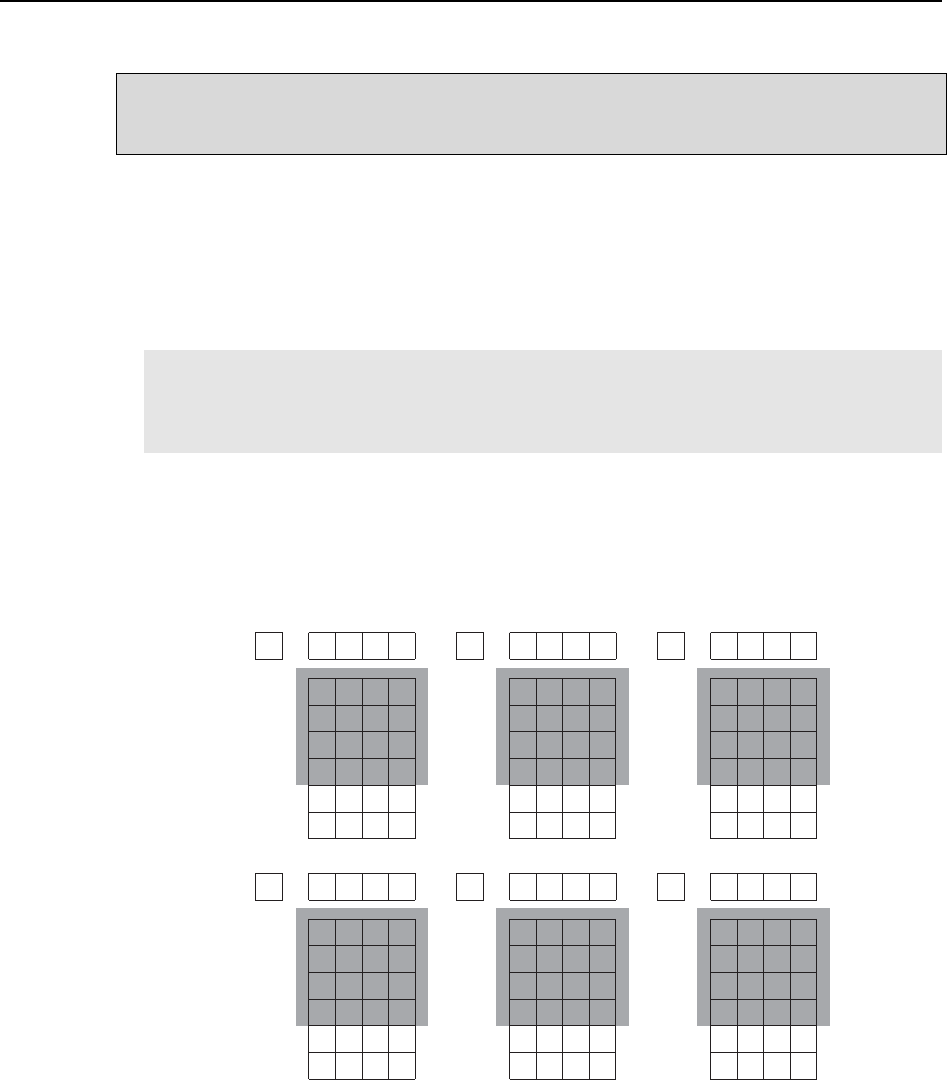
Chapter 6 Advanced Topics 89
Kinetics Mode
Kinetics operation requires that the Kinetics option has been installed. Additionally,
WinView (or WinSpec), version 2.5.18.1 or higher, is required when operating under
USB 2.0.
Introduction
Kinetics mode uses the CCD to expose and store a limited number of images in rapid
succession. The time it takes to shift each line (or row) on the CCD is as short as a few
hundred nanoseconds to few microseconds, depending on the CCD. Therefore the time
between images can be as short as a few microseconds. Kinetics mode allows frame
transfer CCDs to take time-resolved images/spectra.
Note: Kinetics mode is an option, so the controller must be programmed before your
order is shipped. If the Kinetics option has been installed in the ST-133, this readout
mode will be made available when you select the appropriate camera type on the
Hardware Setup dialog box.
Below is a simplified illustration of kinetics mode. Returning to our 4 × 6 CCD example,
in this case 2/3 of the array
is masked, either mechanically or optically. The shutter opens
to expose a 4 × 2 region. While the shutter remains open, charge is quickly shifted just
under the mask, and the exposure is repeated. After a third image is collected the shutter
is closed and the CCD is read out. Since the CCD can be read out slowly, very high
dynamic range is achieved. Shifting and readout are shown in
Figure 43.
12
4
A2
A1
B2
B1
C2
C1
D2
D1
A2
A1
B2
B1
C2
C1
D2
D1
3
56
A2
A1
B2
B1
C2
C1
D2
D1
A4
A3
B4
B3
C4
C3
D4
D3
A6
A5
B6
B5
C6
C5
D6
D5
A2
A1
B2
B1
C2
C1
D2
D1
A4
A3
B4
B3
C4
C3
D4
D3
A6
A5
B6
B5
D6
C5
D6
D5
A2
A1
B2
B1
C2
C1
D2
D1
A4
A3
B4
B3
C4
C3
D4
D3
A4
A3
B4
B3
C4
C3
D4
D3
A2
A1
B2
B1
C2
C1
D2
D1
Figure 43. Kinetics Readout


















