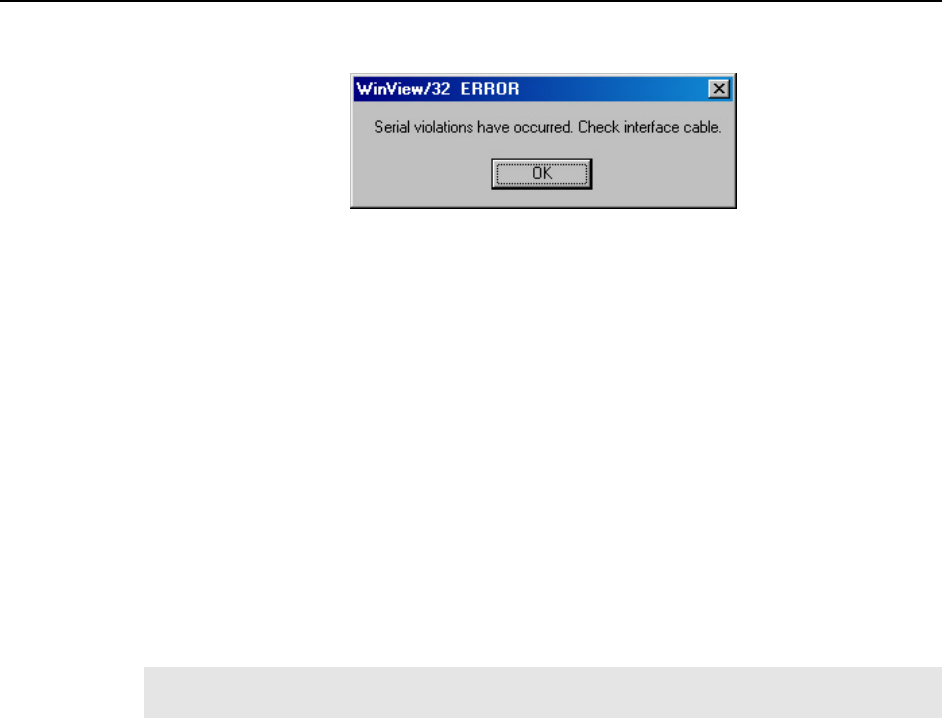
128 MicroMAX System User Manual Version 6.C
Serial violations have occurred. Check interface cable.
Figure 76. Serial Violations Have Occurred dialog box
This error message dialog will appear if you try to acquire an image or focus the camera
and either (or both) of the following conditions exists:
• The cam
era system is not turned ON.
• There is no com
munication between the camera and the host computer.
To correct the problem:
1. Turn
OFF the camera system (if it is not already OFF).
2. Make sure the Detector-Controller cable is secured at both ends and that the
com
puter interface cable is secured at both ends.
3. After m
aking sure that the cables are connected, turn the camera system power
ON.
4. Click
OK on the error message dialog and retry acquiring an image or running in
focus mode.
Note: This error message will also be displayed if you turn the camera system OFF or a
cable comes loose while the application software is running in Focus mode.
Shutter Malfunctions
• Verify that the correct shutter setting has been selected on the rear of the
Controller. Refer to
Table 1 on page 21.
• If y
ou are using a 25 mm remote-mounted shutter and it suddenly stops
running, its built-in thermal interlock may have been triggered. Stop the
experiment and wait. The shutter should resume functioning when it has
cooled down sufficiently, typically within an hour. Avoid repeating the
conditions (such as high repetition rate) that lead to the shutter overheating,
or take breaks between data collections.
• If the shutter no longer operates at all, sticks open or closed causing
overexposed or sm
eared images, or a shutter leaf has broken and no longer
actuates, contact the factory to arrange for a shutter-replacement repair.


















