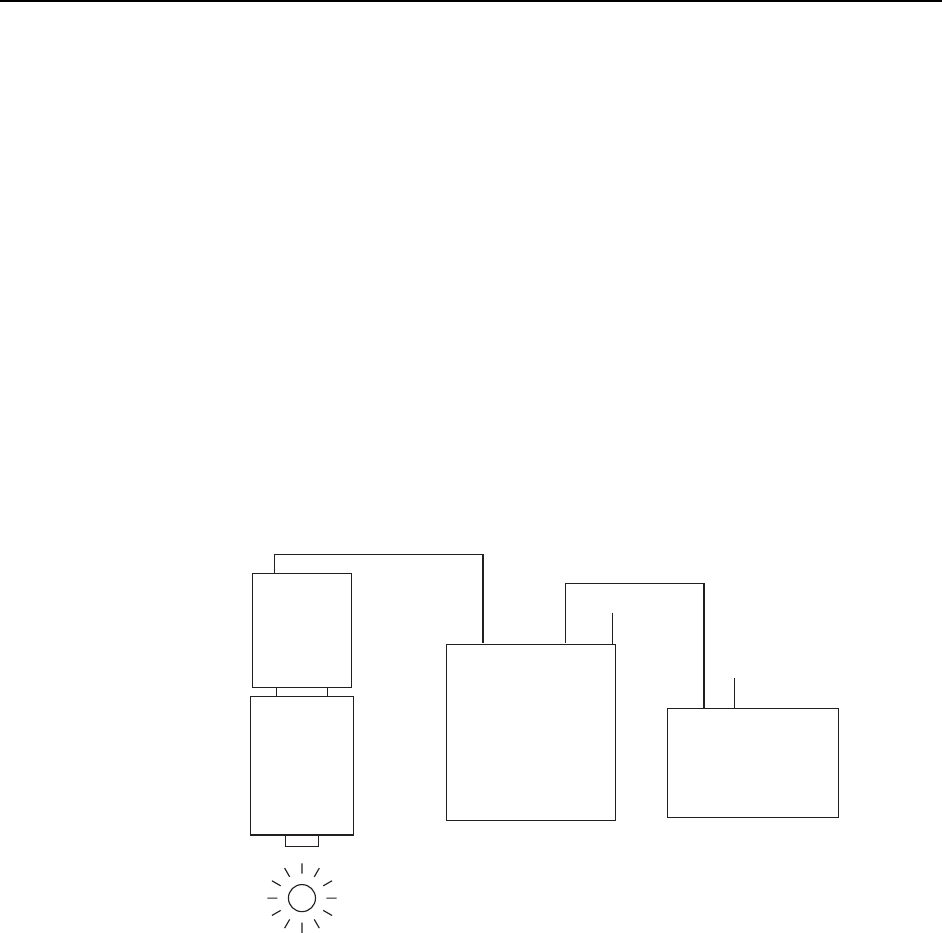
Chapter 5 Operation 47
First Light (Imaging)
The following paragraphs provide step-by-step instructions for placing your MicroMAX
system in operation the first time. The intent of this simple procedure is to help you gain
basic familiarity with the operation of your system and to show that it is functioning
properly. Once basic familiarity has been established, then operation with other operating
configurations, ones with more complex timing modes, can be performed. An underlying
assumption for the procedure is that the camera is to be operated with a microscope on
which it has been properly installed (see "
Mounting to a Microscope", page 35, for
m
ounting instructions) and that a video monitor is available. Although it is possible to
dispense with the monitor and simply view the images on the computer monitor’s screen,
operations such as focusing may be easier with a video monitor because the displayed
data is updated much more quickly and will be as close to current as possible.
Once the MicroMAX camera has been installed and its optics adjusted, operation of the
cam
era is basically straightforward. In most applications you simply establish optimum
performance using the Focus mode (WinView/32), set the target camera temperature,
wait until the temperature has stabilized, and then do actual data acquisition in the
Acquire mode. Additional considerations regarding experiment setup and equipment
configuration are addressed in the software manual.
Computer
110/220
Controller
Detector
EXPERIMENT
110/220
Camera
Detector-Controller
Microscope
Serial Com
or USB 2.0
Interface cable
(TAXI or USB 2.0)
Figure 17. Standard System Connection Diagram
Assumptions
The following procedure assumes that
1. You have already
set up your system in accordance with the instructions in
Chapter 4.
2. You have read the previous sections of this chapter.
3. You are fam
iliar with the application software.
4. The sy
stem is air-cooled.
5. The sy
stem is being operated in imaging mode.


















