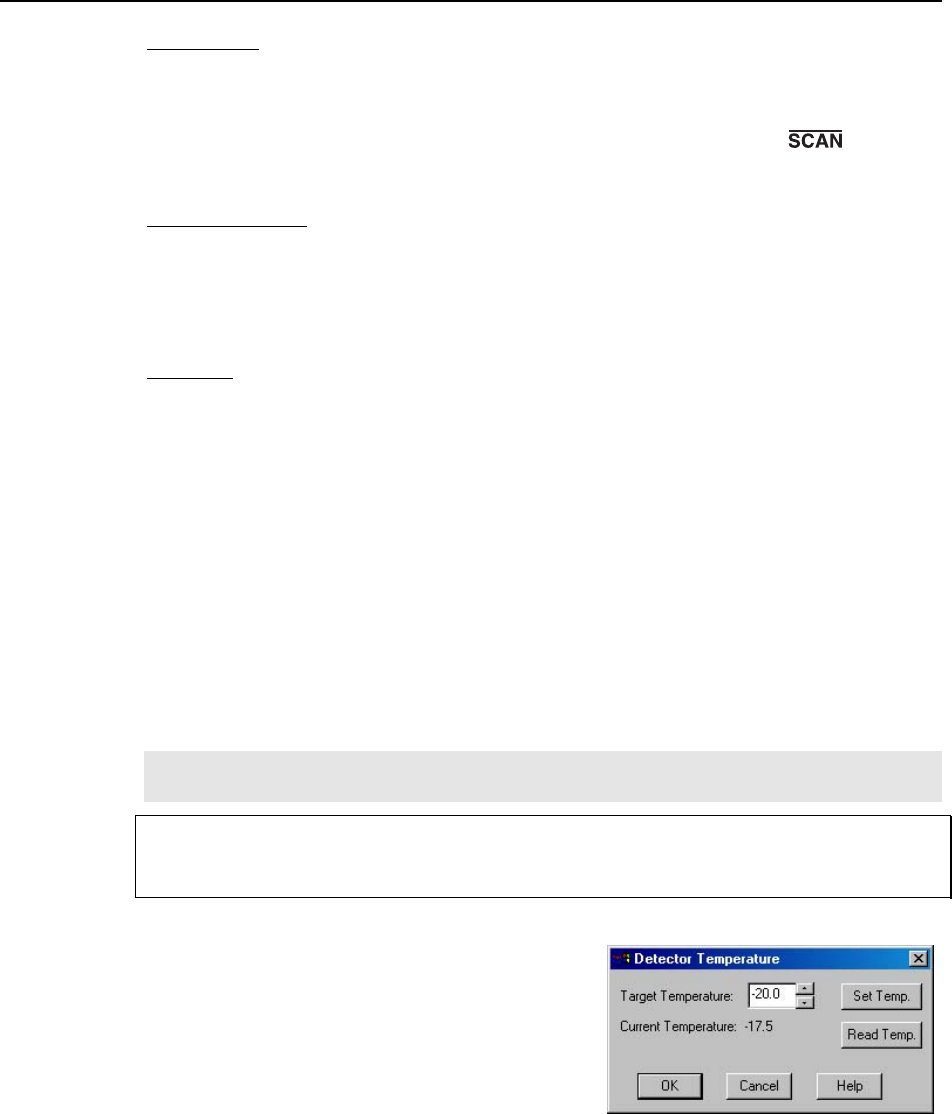
58 MicroMAX System User Manual Version 6.C
Full-Frame
For full-frame CCDs, the MicroMAX camera is usually
equipped with an integral shutter.
If a full-frame MicroMAX is being operated without a shutter, smearing can be avoided
by ensuring that no light falls on the CCD during readout. If the light source can be
controlled electronically via the NOT SCAN or SHUTTER signal at the
BNC, the
CCD can be read out in darkness.
Frame Transfer
For frame transfer CCDs, image smearing may occur, depending on the exact nature of
the experim
ent. Smearing occurs only if the CCD is illuminated during shifting. In the
case of lens-coupled intensified cameras (ICCDs), this effect can be eliminated by using a
fast phosphor and gating the intensifier at the same frame rate as the CCD.
Interline
For interline CCDs, image smearing may occur due to a small amount of light leaking
through to the storage cells during the readout tim
e. In the case of lens-coupled
intensified cameras (ICCDs), this effect can be eliminated by using a fast phosphor and
gating the intensifier at the same frame rate as the CCD.
Cooling the CCD
Most MicroMAX cameras must be cooled during operation. A Peltier-effect
thermoelectric cooler, driven by closed-loop proportional-control circuitry, cools the
CCD. A thermal sensing diode attached to the cooling block of the camera monitors its
temperature. Heat generated at the exhaust plate of the cooler is conducted to the
enclosure of the camera. Fins on the round head camera shell radiate the heat outward to
the surrounding atmosphere. The fan inside the rectangular head camera draws air
through the vents in the camera shell, blows it through the internal fins, and exhausts it
back into the atmosphere through the vents.
Note: Temperature regulation does not reach its ultimate stability for at least 30 minutes
after temperature lock is established.
The MicroMAX camera requires the ST-133 Controller that has been shipped with it. Do
not use a controller for a TE-cooled system with an LN-cooled camera. Do not use a
controller for an LN-cooled system with a TE-cooled camera.
Cautions
CCD Temperature Control
As stated before, lowering the temperature of the
CCD will generally enhance the quality of the
acquired signal. When WinView or WinSpec is
the controlling software, temperature control is
done via the
Detector Temperature dialog box
(see Figure 20) accessed from the Setup
menu.
Once the target array temperature has been set,
the software controls the circuits in the camera
so the array temperature is reduced to the set
value. On reaching that temperature, the control loop locks to that temperature for stable
and reproducible performance.
Figure 20. WinView/WinSpec
Detector Temperature dialog box
When temperature lock has been reached (temperature within 0.25°C of set value) the
Detector Temperature dialog box reports that the current temperature is
Locked. This


















