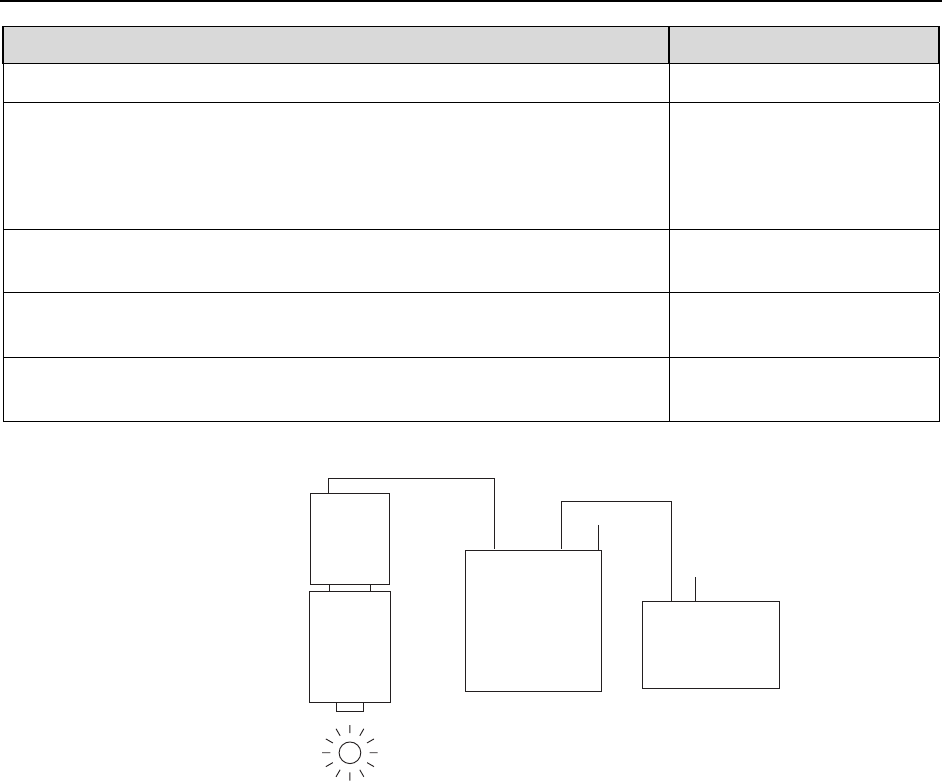
26 MicroMAX System User Manual Version 6.C
Action Reference
13. Turn on the computer and begin running the WinX application. WinView/32 manual
14. Run the Camera Detection wizard or load the defaults from the
controller.
Chapter 5 Operation,
page
40, 48, or 53
WinView/32 or
WinSpec/32 m
anual
15. Set the target array temperature. Chapter 5 Operation,
page
48, 53, or 58
16. When the system reaches temperature lock, begin acquiring data in
focus mode.
Chapter 5 Operation,
page
50 or page 54
17. Adjust the focus for the image. Chapter 5 Operation,
page
50 or page 54
Computer
110/220
Controller
Detector
EXPERIMENT
110/220
Camera
Detector-Controller
Microscope
Serial Com
or USB 2.0
Interface cable
(TAXI or USB 2.0)
Figure 5. Standard System Diagram


















