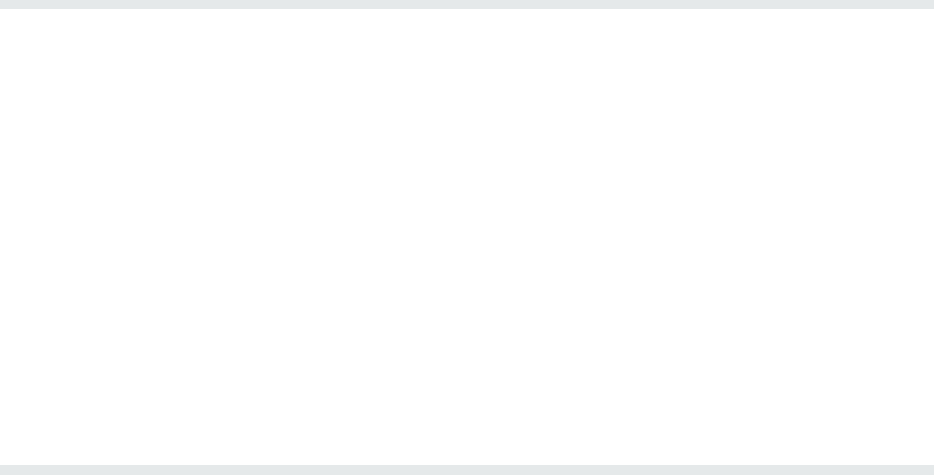
Programming6-2
Control Code Functions
The
following information is listed for each code function (where applicable and possible).
ASCII Mnemonic
- The standard A
SCII name for the control code.
Hex Code
- The code's numeric equivalent in hexadecimal.
Decimal Code
- The code's numeric equivalent in decimal.
P
urpose
- The function(s) of the control code.
Comment
- A description of exceptions or limitations to normal use.
A sample Expression written in BASIC programming language is provided for some control
codes when a specific syntax is required to complete the program statement (ie: Bit Image
modes, Download a Language, Download a Character, Horizontal Tab Set, Vertical Tab Set/
Clear).
The programs in this chapter were run on an IBM P
ersonal
Computer using Microsoft
GW-BASIC
version 3.22.
Special Function Control Code - Control Code Header
A Special Function Control Code (SFCC) is used to extend the control code protocol. The
SFCC
is the control code introducer (or header); it is the
first input in the sequence of parame
Ć
ters.
The general control code sequence is:
(SFCC)(parameter 1)(parameter 2)...(parameter n)
P-Series codes can use SOH, ETX, ESC, ^ (hat") or ~ (tilde") as control code introĆ
ducers. For example, bold print can be enabled in the P-Series protocol using any of the folĆ
lowing
control code introducers:
ASCII: Hex: BASIC:
CHR$(1);“G”;
01 47SOH G
ETX G
ESC G
^ G
~ G
03 47
27 47
5E 47
7E 47
CHR$(3);“G”;
CHR$(27);“G”;
CHR$(94);“G”;
CHR$(126);“G”;
Serial Matrix codes
use only
ESC as the control code introducer.
F
or example, to enable bold
print in the Serial Matrix printer protocol, use
the Serial Matrix SFCC and the bold print con
Ć
trol
code character G as follows:
ASCII: Hex: BASIC:
CHR$(27);“G”;
1B 47ESC G
The
SFCC is selected from the control panel. T
o select
the SFCC for your application, refer to
the Application Compatibility diagrams in the Configuration
chapter.
(Most programming ex
Ć
amples
in this chapter have been created using the ESC control code introducer.)
NOTE:
SFCC commands must be terminated by a semicolon (;) in a BASIC program or
by text following the command string. A paper motion command
directly
following a spe
Ć
cial
function code command may result in erroneous paper movement.


















