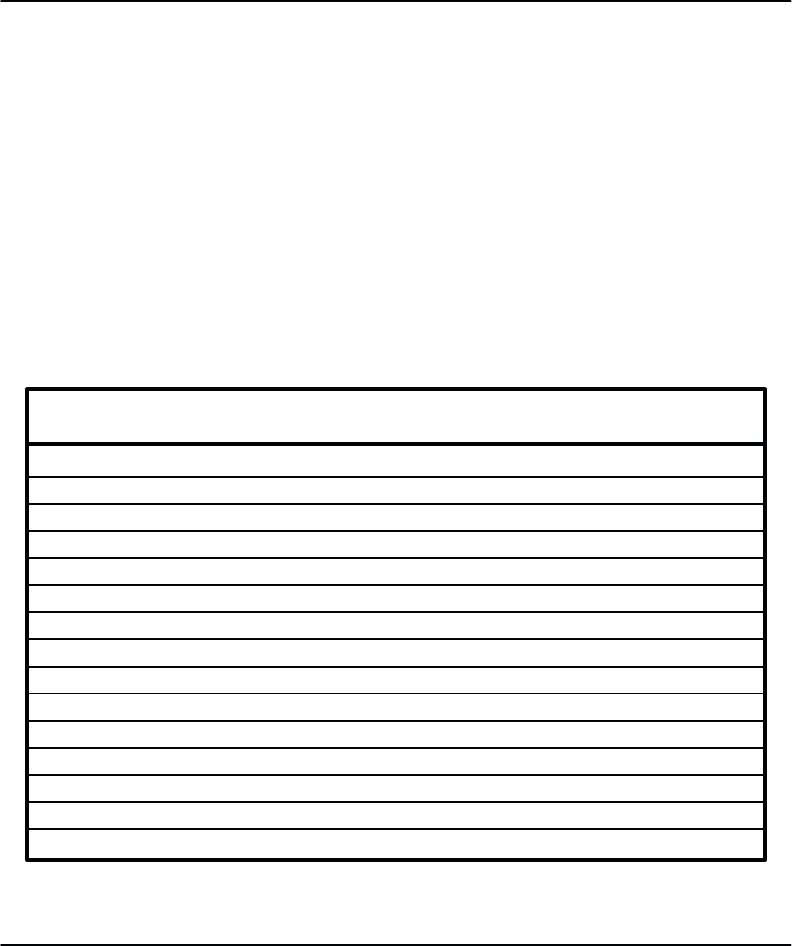
5-15Vertical Format Units
Using the CVFU - 1F Hex
The VFU LOADED indicator on the control panel lights when the CVFU program has been
enabled
and loaded. Sending an appropriate channel code to
the printer will cause any data in
the
buffer to print and slew the paper to the next line on the form having the specified channel
number assigned in CVFU memory. For a data byte to be recognized as a CVFU channel inĆ
struction,
the following criteria must be met:
1.
A 1F hex code must have been received; and
2.
Data bit 5 must be 0 (not set).
Given these conditions, the lower 4 bits of a byte will specify the CVFU channel number.
Table 5-11
lists CVFU channels and their equivalent data bytes.
Table 5-11. CVFU Command Codes
ASCII CVFU Channel
Hex
01
02
03
04
05
06
07
08
09
0A
0B
0C
7654321
X
X
X
X
X
X
X
X
X
X
X
X
X
X
X
X
X
X
X
X
X
X
X
X
0
0
0
0
0
0
0
0
0
0
0
0
0
0
0
0
0
0
0
1
1
1
1
1
0
0
0
1
1
1
1
0
0
0
0
1
0
1
1
0
0
1
1
0
0
1
1
0
1
0
1
0
1
0
1
0
1
0
1
0
1
2
3
4
5
6
7
8
9
10
11
12
Dec
1
2
3
4
5
6
7
8
9
10
11
12
X = Undefined, 0 or 1 1 = High 0 = Low
8
X
X
X
X
X
X
X
X
X
X
X
X
Data Bits
SOH
STX
ETX
EOT
ENQ
ACK
BEL
BS
HT
LF
VT
FF
Code
1F
31 US
XX 11 1 1 1X Start Execute
Clearing the CVFU Memory
The
following actions will reset (clear) the CVFU memory.
1.
Only the start load and end load codes are sent (no channel data).
2. An odd number of CVFU characters (channel assignment data) are sent (detected after
the
end load code is received). R
emember, two data bytes are required per line.
3.
More than 126 lines (252 bytes) are sent without specifying the dummy TOF
.
4. The
first byte sent after the start load does not specify TOF or channel 2 is specified in the
first
byte.


















