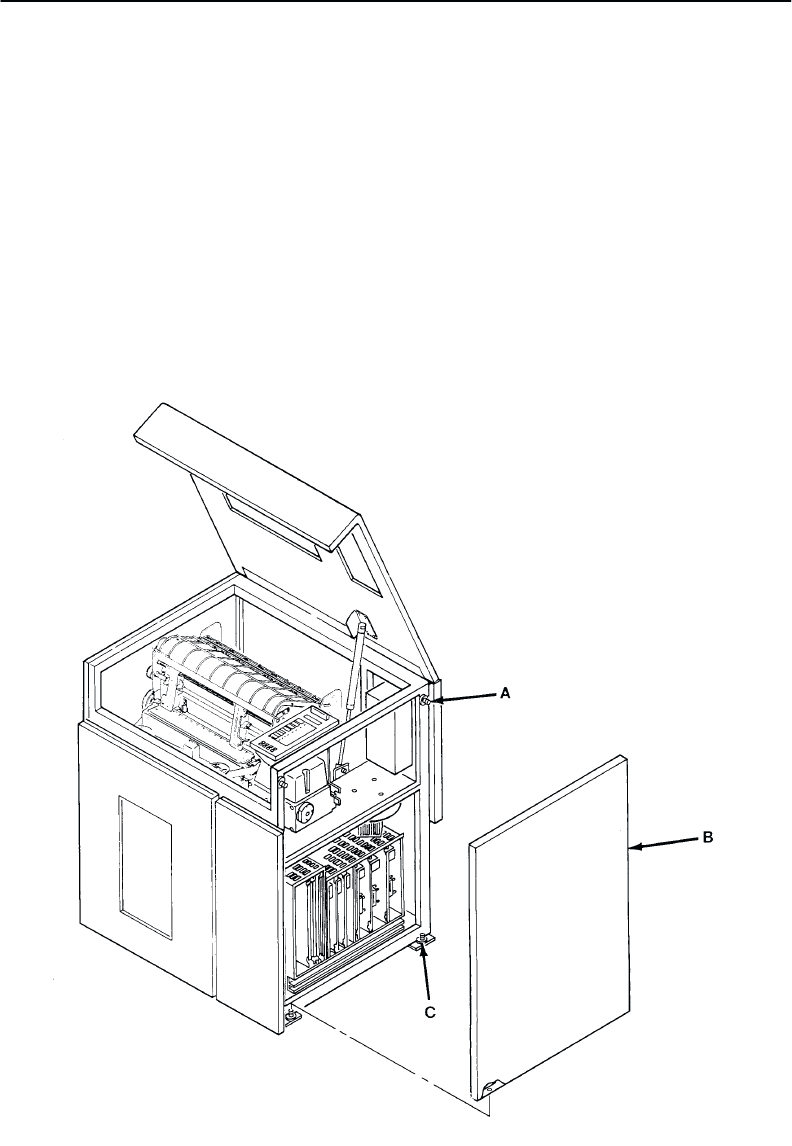
AppendixF-2
Side Panel Removal
To remove the right side panel to access the
card cage, perform the following instructions and
refer to Figure F-1.
1.
Disconnect the A
C power source.
2. R
aise the printer cover.
3. Loosen
(but do not remove) the
captive screws (A), one at a time, from the upper corners
of
the side panel (B) until the side panel pulls away from the cabinet.
4. Using both hands, lift the side panel up and off the mounting studs (C) at the bottom of
the
printer side panel.
Figure F-1. Side Panel Removal


















