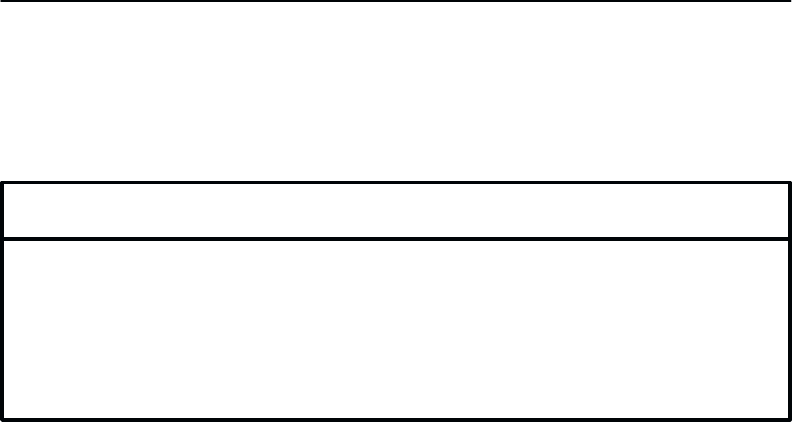
Interfaces7-6
150, 300, 600, 1200, 2400, 4800, 9600, 19200, or external control are available. Baud rates are
selected from the control panel; external control is selected by jumper configuration on the
DCU
board as described in Appendix F
, Hardware Jumper Configuration.
The input format consists of a single start bit, 7 or 8 data bits, and one or two stop bits. The
operator can set the number of data bits from the control panel. The data
bits are interpreted
with the least significant bit first. The operator can also set parity checking via control panel.
The printer interface uses a first-in/first-out buffer with the size selectable from the control
panel. The asynchronous interface accepts data as it is provided by the host computer. The
maximum
cable length from the host computer to the printer is 50 feet (15 meters). The inter
Ć
face circuit characteristics are compatible with the Electronic Industry Association SpecificaĆ
tion (EIA-RS-232C).
RS-232 Interface Signals
The RS-232 connector is a 25 pin DB-25S type. The mating connector is a DB-25P. Signal
Pin assignments are listed in Table 7-4. RS-232 compatible serial interface signals between
the
computer and the printer are defined following the table.
T
able 7-4. Serial Interface P
in Assignments
INPUT SIGNALS OUTPUT SIGNALS
SIGNAL PIN SIGNAL PIN
Received Data
Clear To Send
Data Set Ready
Carrier Detect
Transmit Clock
Receive Clock
External Clock
Transmitted Data
Request To Send
Data Terminal Ready
Chassis Ground
Reverse Channel
Signal Ground
3
5
6
8
15
17
25
2
4
11,14
20
1
7
Received Data
- Serial data stream to the printer.
Transmitted
Data
- Serial data stream from the printer for
transmitting status and control in
Ć
formation
to the host. Subject to protocol selection.
Request T
o Send (R
TS)
- Control signal from the printer. Subject to configuration.
Clear
T
o Send (CTS)
- Status signal to the printer indicating the host is ready to receive data/
status
signals from the printer. When CTS is enabled, DSR and CTS
must both be asserted for
the
printer to transmit flow control characters to the host.
Data
Set R
eady (DSR)
- Status signal to the printer indicating
the host is in a ready condition.
DSR
is ignored unless CTS or CD are enabled.
Carrier
Detect (CD)
- Status signal to the printer. The ON condition is required
for the printer
to
receive data. A
vailable as a configuration setup option.
When CD
is enabled, the host must
assert
both DSR and CD for the printer to accept data.
Reverse Channel
- Control signal from the printer. Subject to configuration.


















