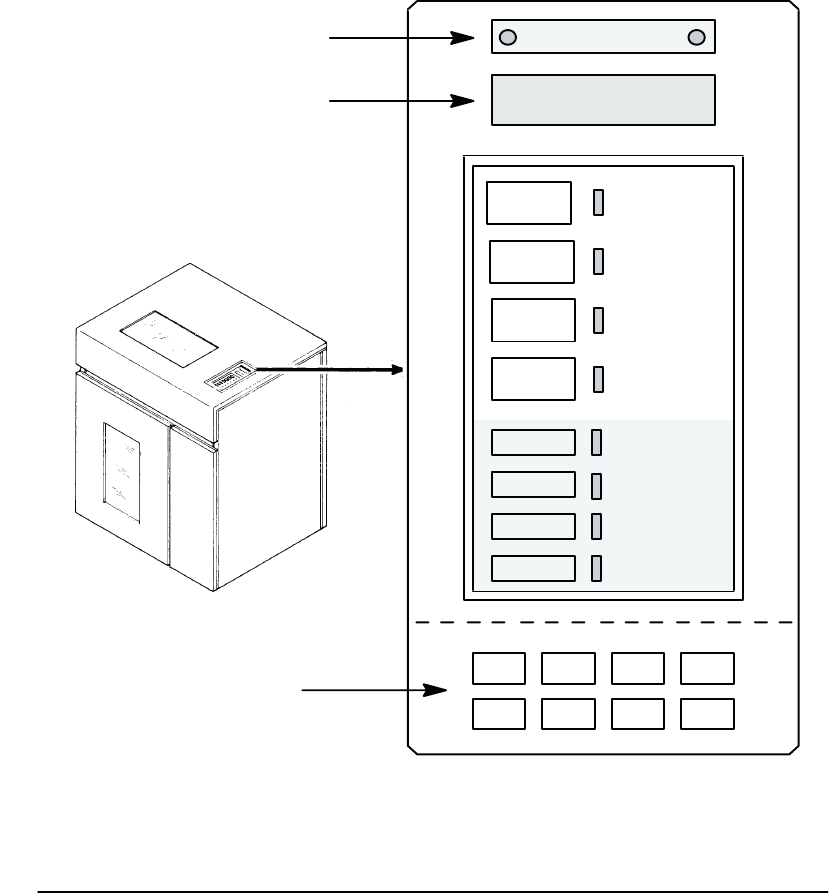
2-3Operation
ON LINE
CLEAR
6/8
LPI
PAPER
ADV
MENU
UP
MENU
DOWN
PREV
NEXT
RUN/
STOP
ENTER
PRINT
CHECK
8 LPI
VFU
HOLD
ENABLE
REPRINT
PA1
CANCEL
PA2
ALT
MODE
F/L
ALPHANUMERIC
ON LINE
LOADED
MODE
STATUS LAMPS
MESSAGE DISPLAY
NOTE: THESE SWITCHES
ARE VISIBLE ONLY WITH
THE PRINTER COVER OPEN
PROVIDED
WITH
PI-3287
OPTION
Figure 2-1. Control P
anel
ON LINE Switch
Press
this switch to place the printer alternately on line or off
line. When the printer is on line,
the
ON LINE light-emitting diode (LED) next to the
switch will be lit. The printer must be on
line to receive data from the host computer. When the printer is on line, the display will indiĆ
cate the current print mode, and only the PAPER ADV switch on the control panel will funcĆ
tion. When the printer is off line, the display will indicate OFFLINE READY, the ON LINE
LED
will flash alternately, all switches are active (except the ENTER switch unless it has been
unlocked), and the printer cannot communicate with the host computer. The printer must be
off line to change printing format or configuration and will go off line automatically if a fault
occurs.
If the display shows OFFLINE HEX DUMP (a diagnostic selection), pressing the ON LINE
switch
will cause the printer to go on line and data from the host computer will then be printed
in hex dump" format. The display shows ON LINE HEX DUMP. Pressing the ON LINE
switch
again will take the printer back to the OFFLINE HEX DUMP state.


















