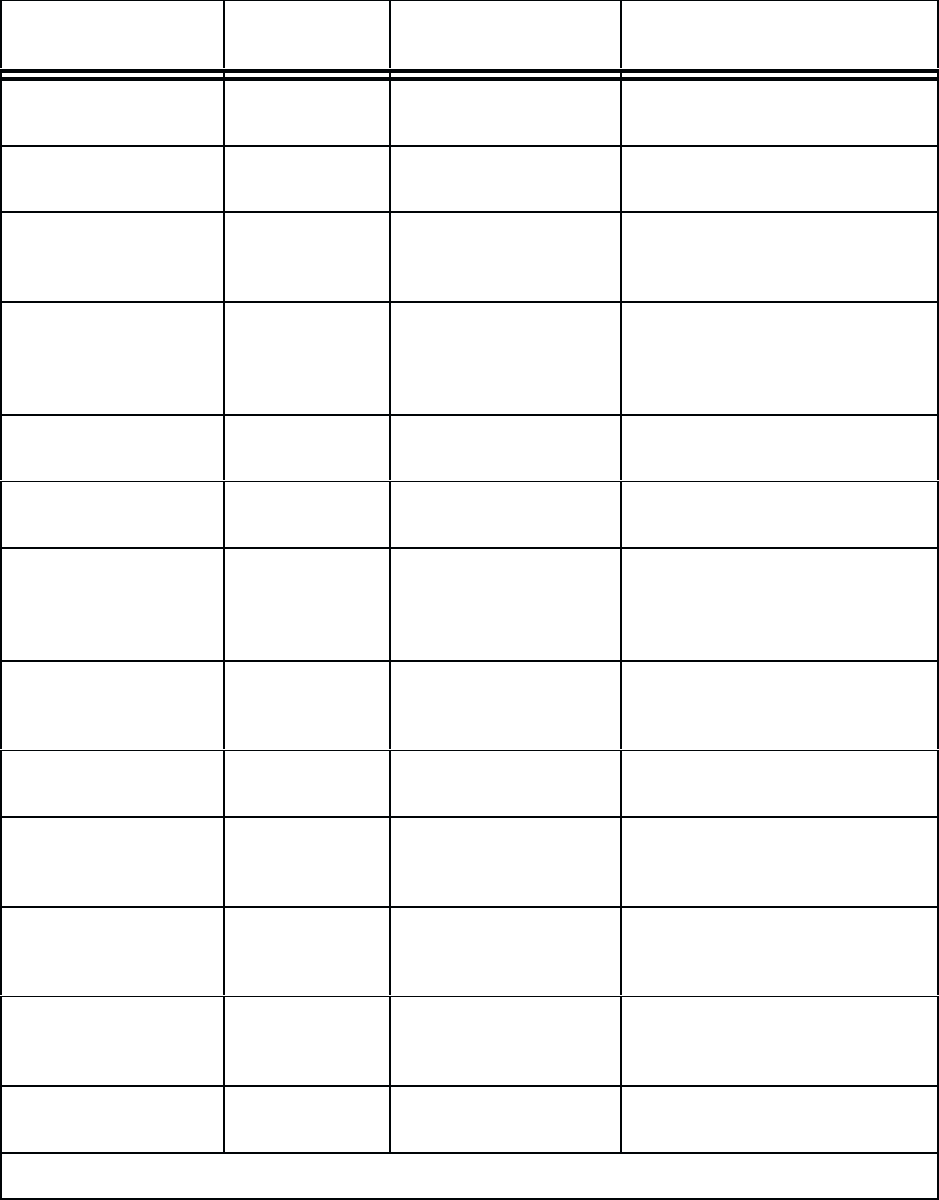
Routine Service & Diagnostics8-8
Table 8-1.
F
ault Messages
Fault
Displayed
Operator
Correctable?
Explanation
Corrective
Action
FAULT
CONDITION
P
APER OUT
Yes Paper out Add paper.
FAUL
T CONDITION
PLA
TEN OPEN
Yes Platen open
Close platen (F
orms Thickness
Adjustment Lever).
FAUL
T CONDITION
P
APER JAM
Yes No paper motion
Check for and remove jammed
paper in paper path. Clean the
paper motion detector
.
FAUL
T CONDITION
SHUT
TLE ST
ALL
Yes No shuttle movement or
wrong speed
Check for shuttle obstruction or
twisted ribbon. If fault is not ap
Ć
parent, contact an authorized
service representative.
FAUL
T CONDITION
CO
VER OPEN
Yes Hammer bank cover
open
Close cover
.
FAUL
T CONDITION
RIBBON
Yes Jammed ribbon Replace ribbon.
FAUL
T CONDITION
CHANGE RIBB
ON
(displays only if
RibbonMinder is enabled)
Yes Ribbon is out of ink Replace ribbon.
FAUL
T CONDITION
COOLING
Yes Cooling blower failure
Allow printer to cool. If fault re
Ć
curs, contact an authorized ser
Ć
vice representative.
FAUL
T CONDITION
NOVRAM *
No Non-volatile memory
fault
Contact an authorized service
representative.
FAUL
T CONDITION
HAMMER DR PCB X *
No Failure or impending
failure of hammer
driver/coils
Contact an authorized service
representative.
FAUL
T CONDITION
FONT PROM *
No Font PROM
incompatibility
Contact an authorized service
representative to have new
PROM set installed.
FAUL
T CONDITION
PROGRAM PROM *
No Partial program PROM
failure
Contact an authorized service
representative to have new
PROM set installed.
Lamps/LEDs flash
rapidly at powerup
No RAM failed initialization
test
Contact an authorized service
representative.
* Corrective action required by authorized service representative


















