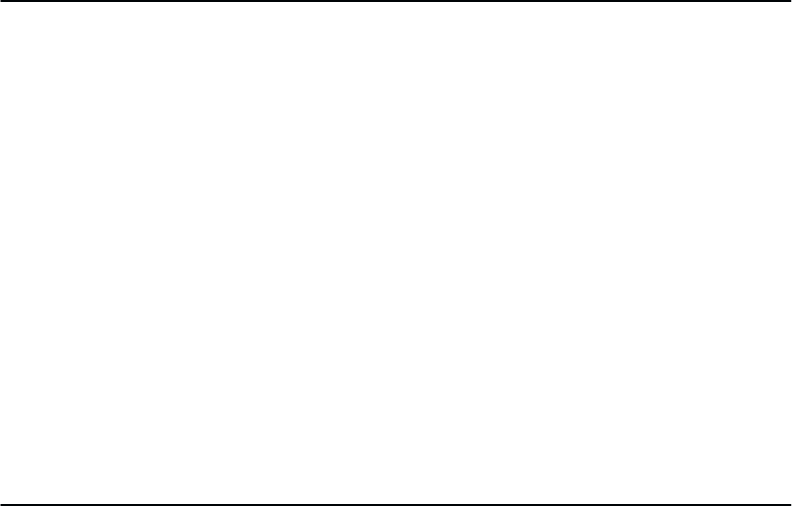
Operation2-6
The ENTER switch must be enabled (unlocked) before making configuration or format
changes. Simultaneously pressing MENU UP and MENU DOWN alternately locks and unĆ
locks the ENTER switch. (This sequence protects against accidental reconfiguration.) ResetĆ
ting
the printer
or turning the power off and on will lock the ENTER switch. No other switches
are affected by this action. This action can only be done when the display shows OFFLINE,
after which the display will read either ENTER SWITCH NOT LOCKED or ENTER
SWITCH
LOCKED for approximately one second. The display then returns to OFFLINE.
PRINT MODE
The PRINT MODE switch functions only with the printer off line. P
ress this
switch to display
the current print mode. Subsequently pressing the NEXT, PREV, or PRINT MODE switches
updates
the Message Display through all of the available print modes listed below. P
rint
mode
is
selected with the ENTER switch.
High Speed A (HS) at 10, 12, 13.3, 15, and 17.1 cpi
High Speed B (HSB) at 10, 12, 13.3, 15, and 17.1 cpi
High Speed C (HSC) at 10, 12, 13.3, 15, and 17.1 cpi
Data P
rocessing (DP) at 10, 12, 13.3, 15, and 17.1 cpi
Correspondence (NLQ) at 10, 12, and 15 cpi
OCR-A at 10 cpi
OCR-B at 10 cpi
NOTE: Print mode control from the host computer will override the control panel setĆ
ting.
F/L (Forms Length)
The F/L switch functions only with the printer off line. Press F/L to enter the Forms Length
menus.
F
orms length is selected with the ENTER switch.
Forms Length can be selected in inches or lines via printer configuration. Refer to Setting
Forms L
ength on page 2-16.
Forms Length can also be set by control code from the host computer. Forms length control
from the host computer will override the control panel setting. Refer to the Programming
chapter
for details.


















