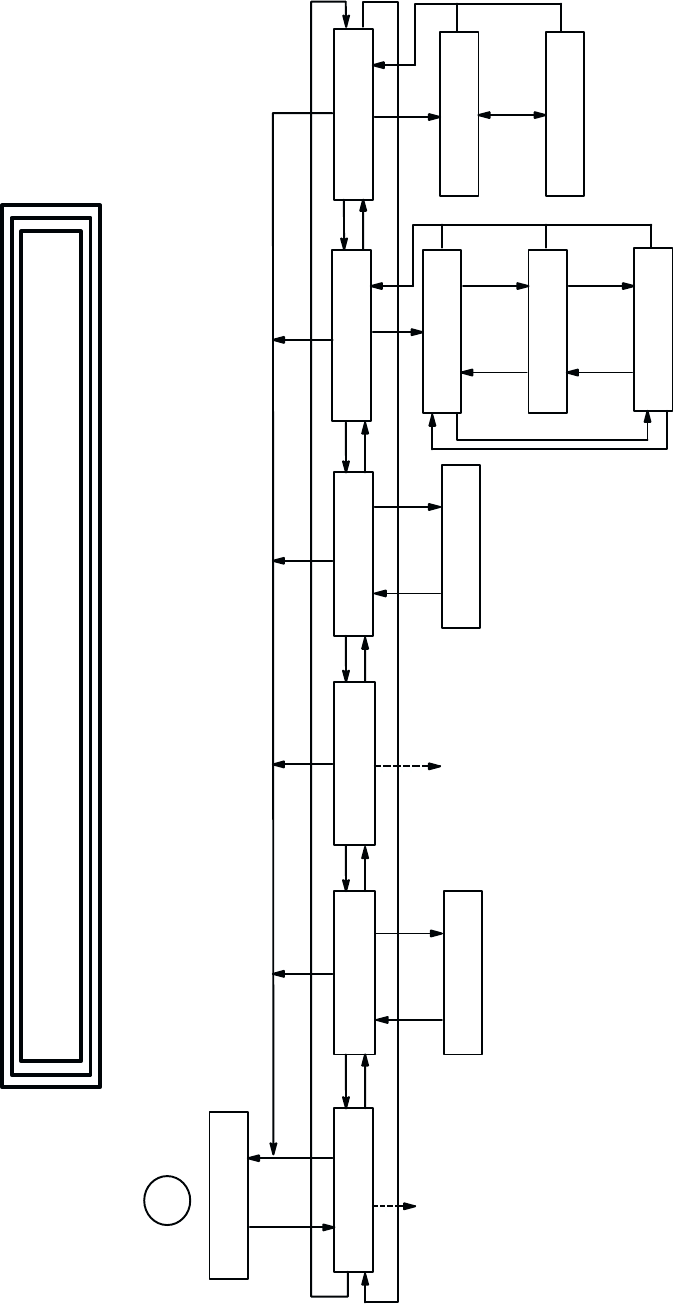
Configuration 3–13
RIBBON LIFE xxx %
D
A
FROM SHEET
2
CURRENT xxxx
NEW RATE xxxx
CURRENT xxx
NEW SIZE xxx
STOP PRINTER
AUD/VIS ALARM
Control Panel Configuration Diagram (sheet 3 of 17)
U
NP
NN N
LEVEL III – CONFIGURATION MENU PARAMETERS
RIBBON LIFE xxx % RIBBON LIFE xxx % RIBBON LIFE xxx % RIBBON LIFE xxx %
NEW RIBBON SET JOB RATE SET RIBBON SIZE ENABLE / DISABLE
P
PP
DU
D
U UUU
N
D
P P
Press N / P
to
increase/decrease
NEW RATE by 1
Press N / P
to
increase/decrease
NEW SIZE by 10
VISUAL
ALARM
NP
U
U
U
D
N
P
RIBBON LIFE xxx %
RIBBON LIFE xxx %
RIBBON LIFE xxx %
N
RIBBON LIFE xxx %
WHEN WORN ACTION
P
U
ACTION DISABLE
ACTION ENABLE
N or P
U
U
RIBBON LIFE xxx %
RIBBON LIFE xxx %
*
*
Press the ENTER switch
to reset ribbon life to 100%.
A new ribbon must be installed
in order to reset the ribbon
life to 100%
N
RIBBON LIFE xxx %
ANALYZE JOB
P
U
Press the ENTER switch
to enter the job analysis mode
E E


















