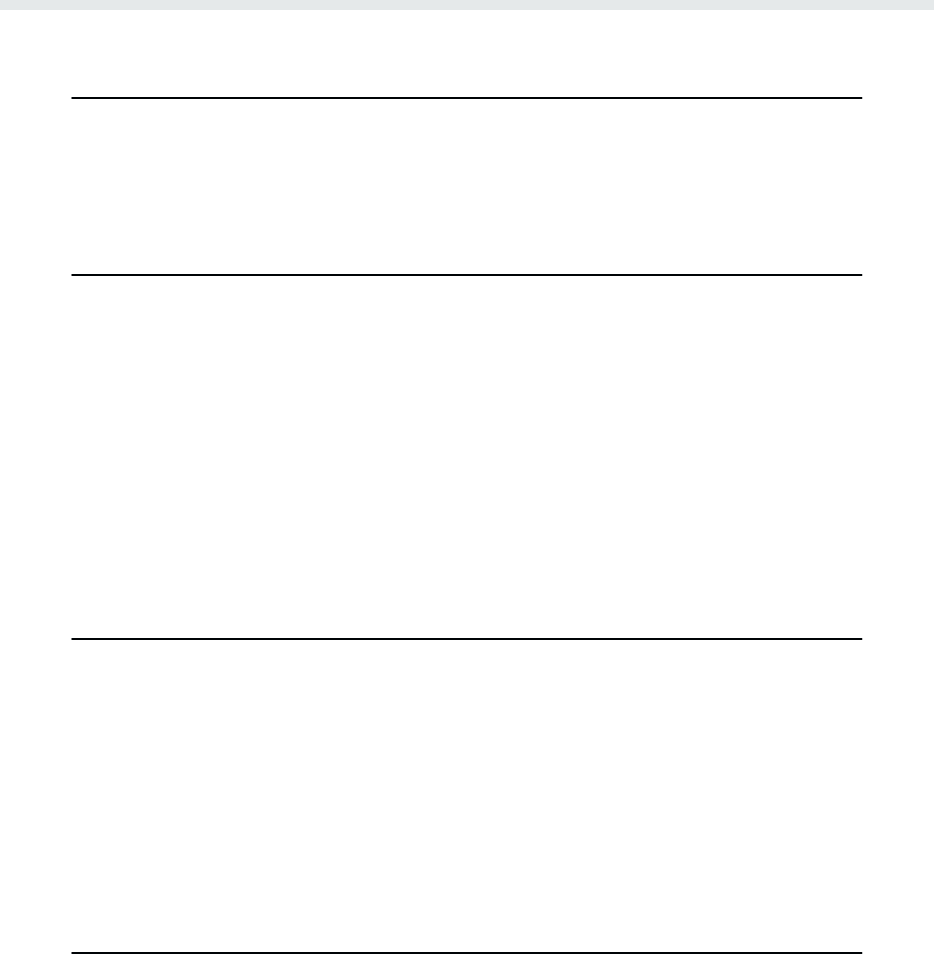
2-1Operation
CHAPTER 2
OPERATION
Operation Features
On Line
The
P9012 printer functions either on line" or off line."
When on line, the printer is capable
of receiving data and control commands from the host computer. The message display on the
printer
control panel indicates that the printer is on line and shows the current print mode.
Off Line
When
the printer is off line, communication
between the printer and the host computer is tem
Ć
porarily stopped and the message OFFLINE READY appears on the display. Set the printer
off
line to perform the following tasks which are described in this chapter:
n
Display/Change Configuration
n
Set F
orms L
ength
Values
n Run the Self-Test n L
oad P
aper and Ribbon
n Set/A
dvance T
op-of-Form n
Change P
rint Modes
n
Enter Hex Dump Mode
n A
djust P
aper T
ractors
n
Set Line Spacing
Command Sets (Protocol Modes)
The P9012 printer responds to two different command sets, or protocols: P-Series and Serial
Matrix.
The protocol is selected from the control panel and must correspond with the host programĆ
ming standard to communicate with the printer. P-Series protocol generates characters and
graphics using Printronix standard P-Series control codes. The Serial Matrix protocol generĆ
ates characters and graphics using Serial Matrix control codes similar to the IBM Graphics
Printer.
R
efer to the P
rogramming chapter for
information on P-Series and Serial Matrix pro
Ć
tocols.
Character Set Options
Four
basic character set choices are selectable from the control panel:
IBM PC, Multinational,
DEC Multinational, and ECMA 94 Latin 1. Within each character set, foreign language sets
are
also selectable. A
dditionally, OCR-A and OCR-B character sets are available.


















