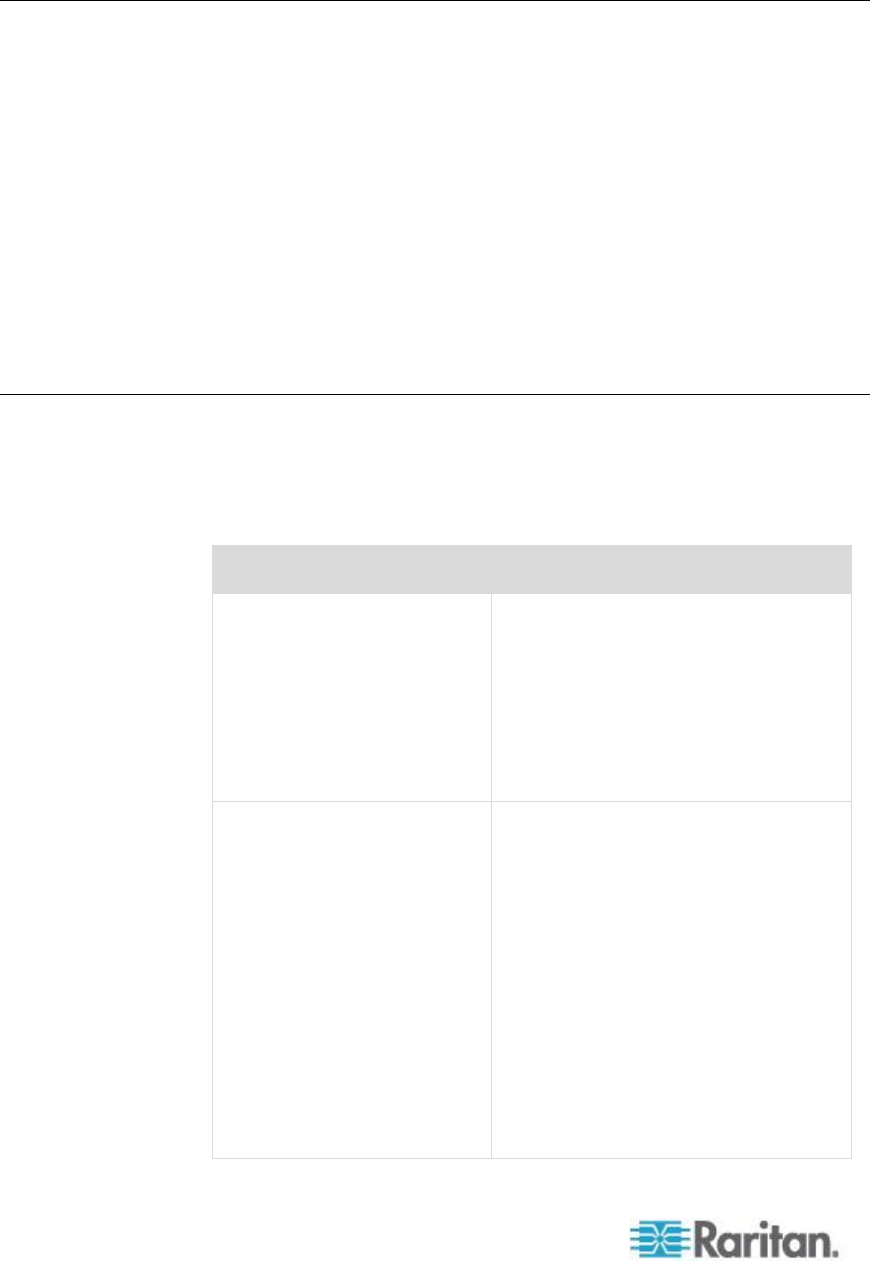
Chapter 6: USB Profiles
102
CIM Compatibility
In order to make use of USB profiles, you must use a D2CIM-VUSB or
D2CIM-DVUSB with updated firmware. A VM-CIM that has not had its
firmware upgraded will support a broad range of configurations
(Keyboard, Mouse, CD-ROM, and Removable Drive) but will not be able
to make use of profiles optimized for particular target configurations.
Given this, existing VM-CIMs should be upgraded with latest firmware in
order to access USB profiles. Until existing VM-CIMs are upgraded, they
will be able to provide functionality equivalent to the „Generic‟ profile.
VM-CIM firmware is automatically upgraded during a KX II firmware
upgrade, but VM-CIMs that have not had their firmware upgraded can be
upgraded as described in Upgrading CIMs (on page 217).
See Computer Interface Modules (CIMs) for additional information.
Available USB Profiles
The current release of the KX II comes with the selection of USB profiles
described in the following table. New profiles are included with each
firmware upgrade provided by Raritan. As new profiles are added, they
will be documented in the help.
USB profile
Description
BIOS Dell
®
PowerEdge
®
1950/2950/2970/6950/R200
Dell PowerEdge
1950/2950/2970/6950/R200 BIOS
Use either this profile or 'Generic'
profile for Dell PowerEdge
1950/2950/2970/6950/R200 BIOS.
Restrictions:
None
BIOS Dell OptiPlex
™
Keyboard Only
Dell OptiPlex BIOS Access (Keyboard
Only)
Use this profile to have keyboard
functionality for the Dell OptiPlex BIOS
when using D2CIM-VUSB. When using
the new D2CIM-DVUSB, use 'Generic'
profile.
Notice:
Optiplex 210L/280/745/GX620
requires D2CIM-DVUSB with
'Generic' profile to support virtual
media
Restrictions:


















