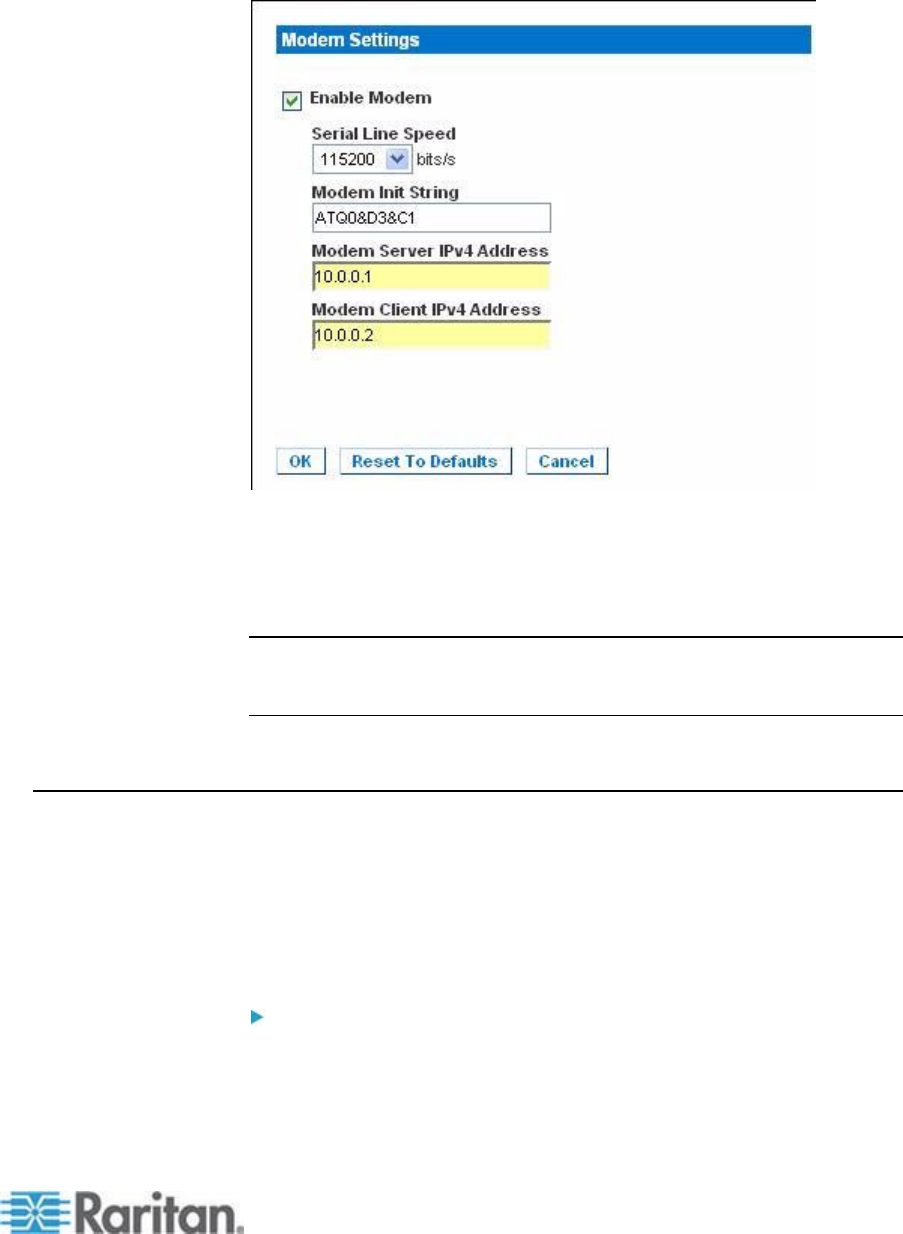
Chapter 8: Device Management
149
6. Click OK to commit your changes or click Reset to Defaults to return
the settings to their defaults.
See Certified Modems (on page 271) for information on certified
modems that work with the KX II. For information on settings that will
give you the best performance when connecting to the KX II via modem,
see Creating, Modifying and Deleting Profiles in MPC - Generation 2
Devices in the KVM and Serial Access Clients Guide.
Note: Modem access directly to the KX II HTML interface is not
supported. You must use standalone MPC to access the KX II via
modem.
Configuring Date/Time Settings
Use the Date/Time Settings page to specify the date and time for the KX
II. There are two ways to do this:
Manually set the date and time.
Synchronize the date and time with a Network Time Protocol (NTP)
server.
To set the date and time:
1. Choose Device Settings > Date/Time. The Date/Time Settings page
opens.
2. Choose your time zone from the Time Zone drop-down list.


















