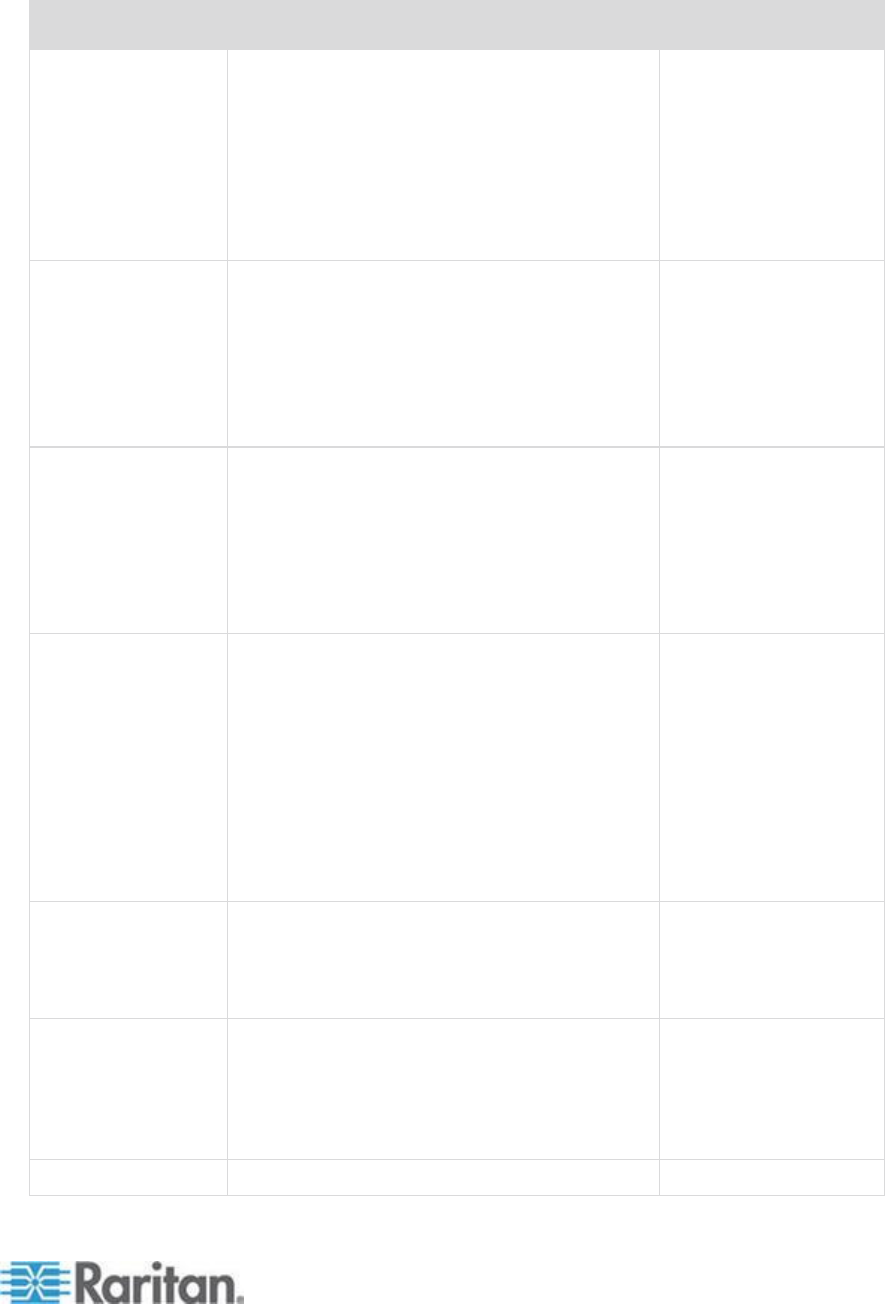
Chapter 8: Device Management
183
Blade chassis
Connection method
Recommended CIM(s)
M1000e
with this chassis.
The iKVM is compatible with the following
peripherals:
USB keyboards, USB pointing devices
VGA monitors with DDC support.
Source: Dell Chassis Management Controller,
Firmware Version 1.0, User Guide
HP
®
BladeSystem
c3000
The HP c-Class Blade SUV Cable enables you
to perform blade chassis administration,
configuration, and diagnostic procedures by
connecting video and USB devices directly to
the server blade.
Source: HP Proliant
™
BL480c Server Blade
Maintenance and Service Guide
DCIM-USBG2
D2CIM-VUSB
D2CIM-DVUSB (for
standard KVM port
operation without a
KVM option)
HP BladeSystem
c7000
The HP c-Class Blade SUV Cable enables you
to perform server blade administration,
configuration, and diagnostic procedures by
connecting video and USB devices directly to
the server blade.
Source: HP ProLiant BL480c Server Blade
Maintenance and Service Guide
DCIM-USBG2
D2CIM-VUSB
D2CIM-DVUSB (for
standard KVM port
operation)
IBM
®
BladeCenter
®
S
The Advanced Management Module (AMM)
provides system management functions and
keyboard/video/mouse (KVM) multiplexing for
all blade chassis.
The AMM connections include: a serial port,
video connection, remote management port
(Ethernet), and two USB v2.0 ports for a
keyboard and mouse.
Source: Implementing the IBM BladeCenter S
Chassis
DCIM-USBG2
IBM BladeCenter H
The BladeCenter H chassis ships standard
with one Advanced Management Module.
Source: IBM BladeCenter Products and
Technology
DCIM-USBG2
D2CIM-DVUSB
IBM BladeCenter E
The current model BladeCenter E chassis
(8677-3Rx) ships standard with one Advanced
Management Module.
Source: IBM BladeCenter Products and
Technology
DCIM-USBG2
D2CIM-DVUSB
IBM BladeCenter T
The BladeCenter T chassis ships standard with
DCIM-PS2


















