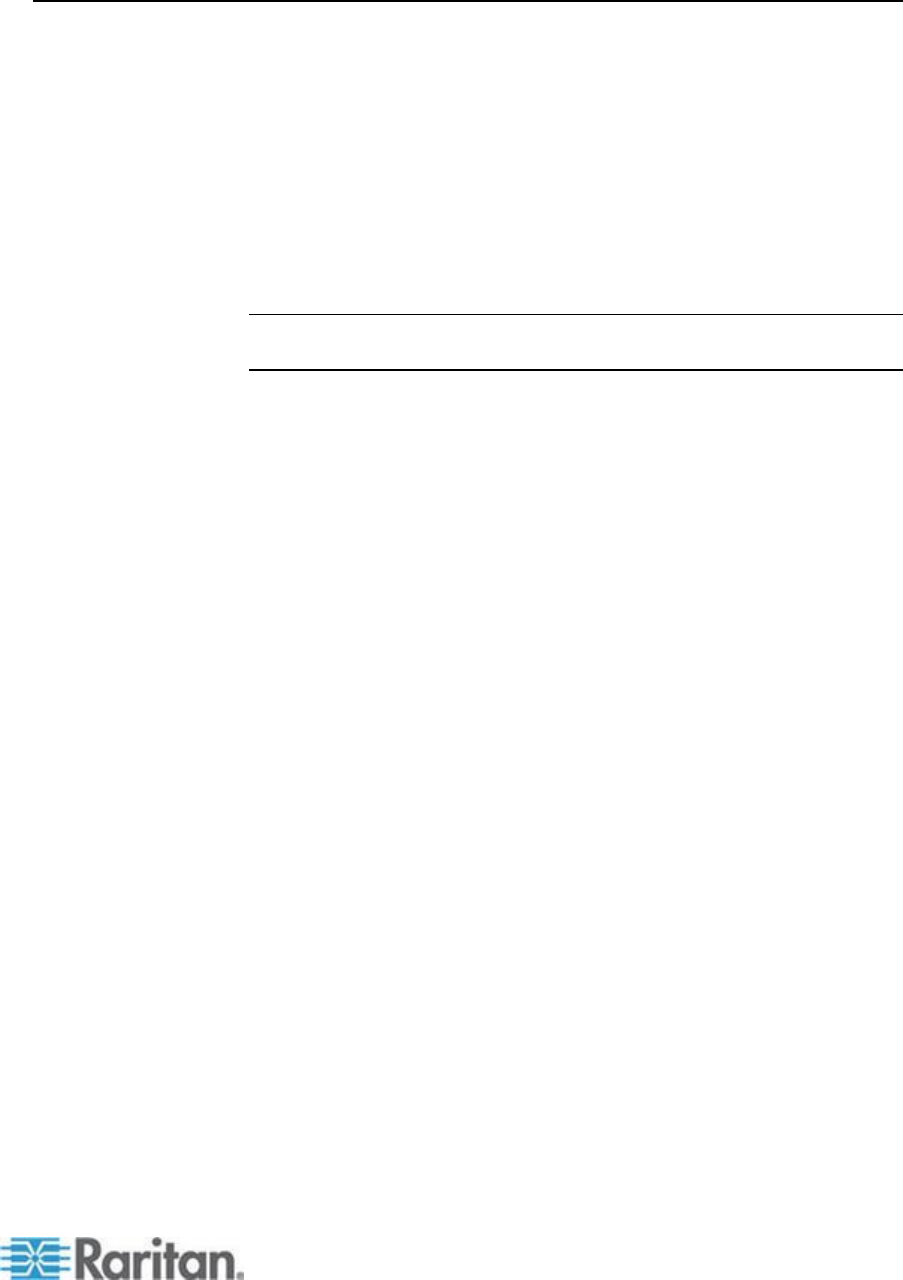
Chapter 5: Virtual Media
89
Overview
Virtual media extends KVM capabilities by enabling KVM target servers
to remotely access media from a client PC and network file servers. With
this feature, media mounted on a client PC and network file servers is
essentially "mounted virtually" by the target server. The target server can
then read from and write to that media as if it were physically connected
to the target server itself. In addition to data file support via virtual media
files are supported by virtual media via a USB connection.
Virtual media can include internal and USB-mounted CD and DVD
drives, USB mass storage devices, PC hard drives, and ISO images
(disk images).
Note: ISO9660 is the standard supported by Raritan. However, other ISO
standards can be used.
Virtual media provides the ability to perform additional tasks remotely,
such as:
Transferring files
Running diagnostics
Installing or patching applications
Complete installation of the operating system
This expanded KVM control eliminates most trips to the data center,
saving time and money, thereby making virtual media very powerful.


















