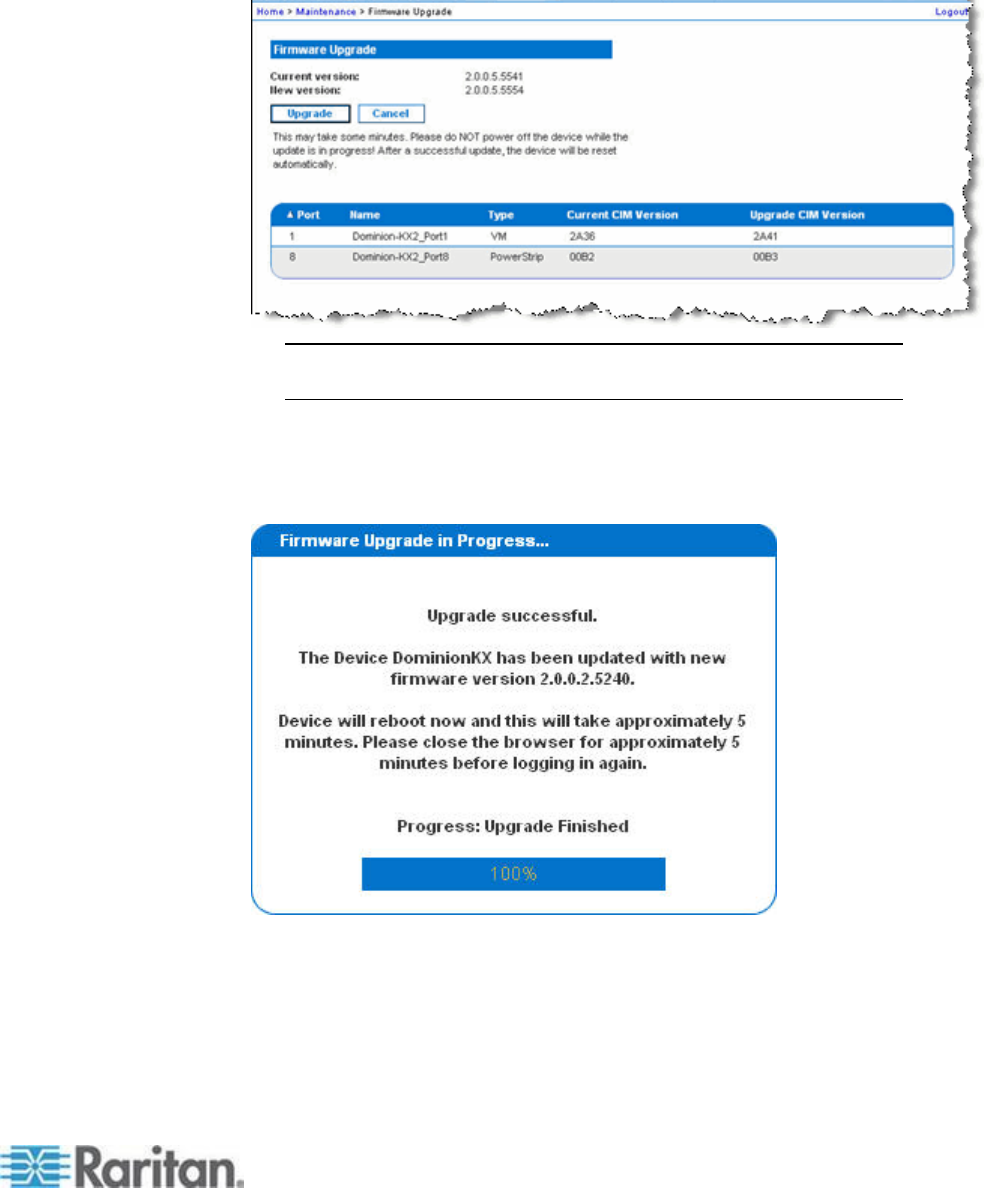
Chapter 10: Maintenance
219
6. Click Upload from the Firmware Upgrade page. Information about
the upgrade and version numbers is displayed for your confirmation
(if you opted to review CIM information, that information is displayed
as well):
Note: At this point, connected users are logged out, and new login
attempts are blocked.
7. Click Upgrade. Please wait for the upgrade to complete. Status
information and progress bars are displayed during the upgrade.
Upon completion of the upgrade, the unit reboots (1 beep sounds to
signal that the reboot has completed).
8. As prompted, close the browser and wait approximately 5 minutes
before logging in to the KX II again.


















