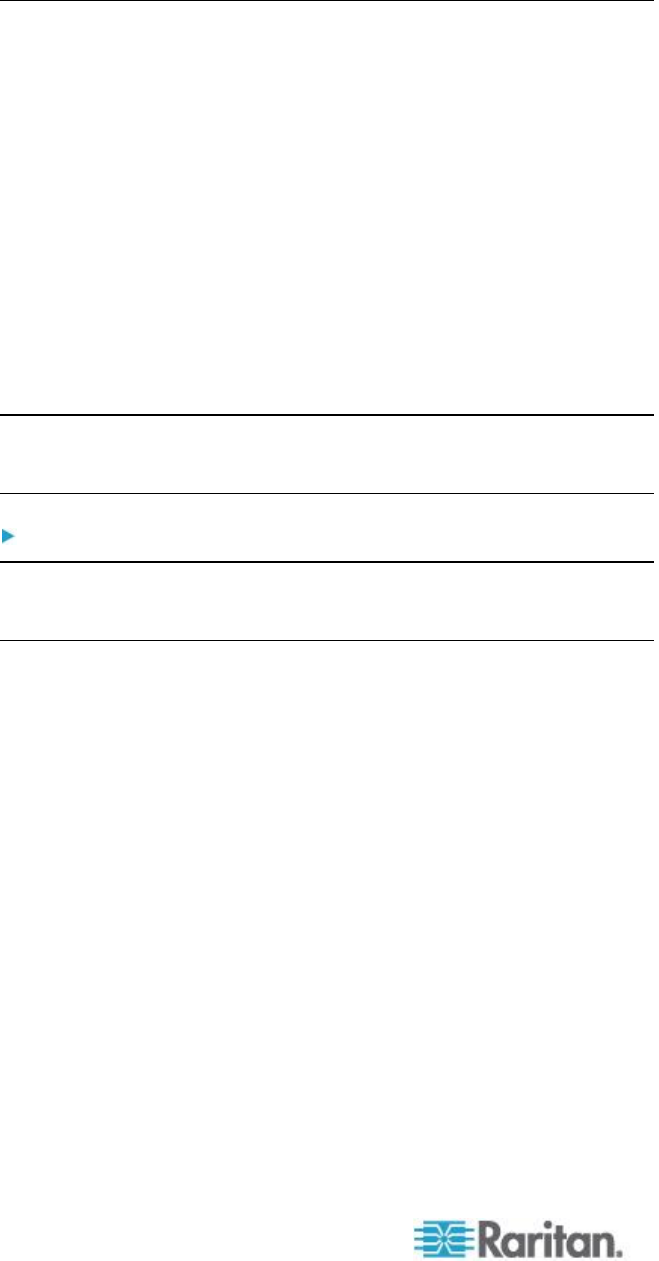
Chapter 8: Device Management
190
Configuring KX II Local Port Settings
From the Local Port Settings page, you can customize many settings for
the KX II Local Console including keyboard, hot keys, video switching
delay, power save mode, local user interface resolution settings, and
local user authentication. Further, you can change a USB profile from the
local port.
For the KX2-832 and KX2-864, you are also able to configure the
extended local port from the Local Port Settings page. The extended
local port may be connected to a Paragon switch or User Station to
extend the reach of the Local port. Like the standard local port, you are
able configure keyboard, hot keys, video switching delay, power save
mode, local user interface resolution settings, and local user
authentication settings. The extended local port can be configured from
both the Remote Console and the Local Console. See KX2-832 and
KX2-864 Standard and Extended Local Port Settings (on page 194)
for more information on the standard local port and extended local port.
Note: If the extended local port is enabled on the KX2-832 and KX2-864
and nothing is connected to the port, you will experience a delay of 2-3
seconds when switching to a target via the local port.
To configure the local port settings:
Note: Some changes you make to the settings on the Local Port Settings
page will restart the browser you are working in. If a browser restart will
occur when a setting is changed, it is noted in the steps provider here.
1. Choose Device Settings > Local Port Settings. The Local Port
Settings page opens.
2. Select the checkbox next to the Enable Standard Local Port to
enable it. Deselect the checkbox to disable it. By default, the
standard local port is enabled but can be disabled as needed. The
browser will be restarted when this change is made. If you are using
the tiering feature, this feature will be turned off since both features
cannot be used at the same time.
3. If you are using a KX2-832 or KX2-864 device, select the checkbox
next to the Extended Local Port to enable it. Deselect the
checkbox(s) to disable it. If you are using the smart card feature, the
extended local port be must be disabled. The browser will be
restarted when this change is made.
If both the standard local port and extended local port are disabled,
the local ports cannot be accessed. If you attempt to access a
KX2-832 or KX2-864 through a disabled local port, a message will be
displayed indicating that the device is under remote management
and that the login is disabled.


















