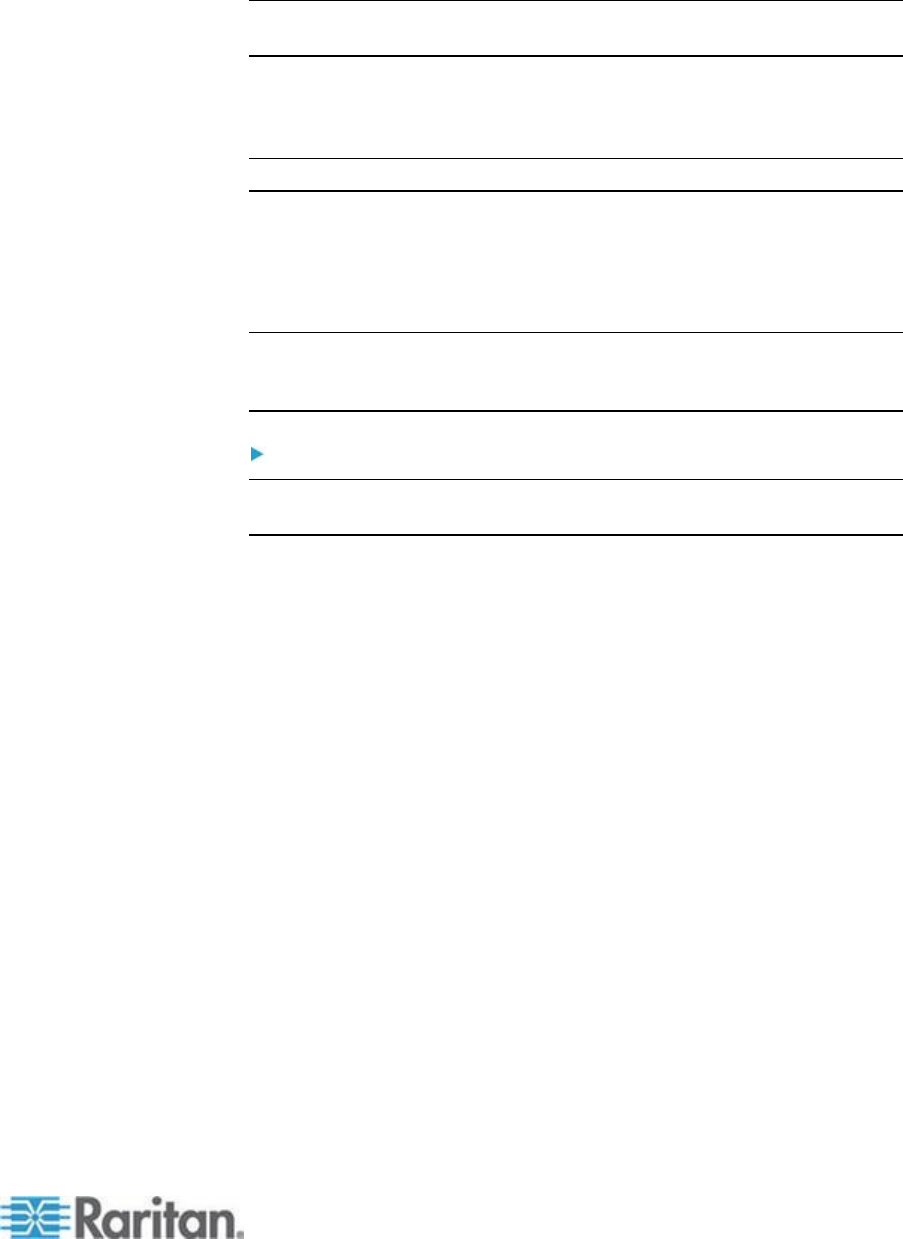
Chapter 8: Device Management
163
Naming the Rack PDU in the KX II (Port Page for Power Strips)
Note: PX rack PDUs (power strips) can be named in the PX as well as in
KX II.
The Port page opens when you select a port from the Port Configuration
page that is connected to a Raritan remote rack PDU. The Type and the
Name fields are prepopulated.
Note: The (CIM) Type cannot be changed.
The following information is displayed for each outlet on the rack PDU:
[Outlet] Number, Name, and Port Association.
Use this page to name the rack PDU and its outlets. All names can be up
to 32 alphanumeric characters and can include special characters.
Note: When a rack PDU is associated with a target server (port), the
outlet name is replaced by the target server name (even if you assigned
another name to the outlet).
To name the rack PDU (and outlets):
Note: CommandCenter Service Gateway does not recognize rack PDU
names containing spaces.
1. Enter the Name of the rack PDU (if needed).
2. Change the [Outlet] Name if desired. (Outlet names default to the
outlet #.)


















