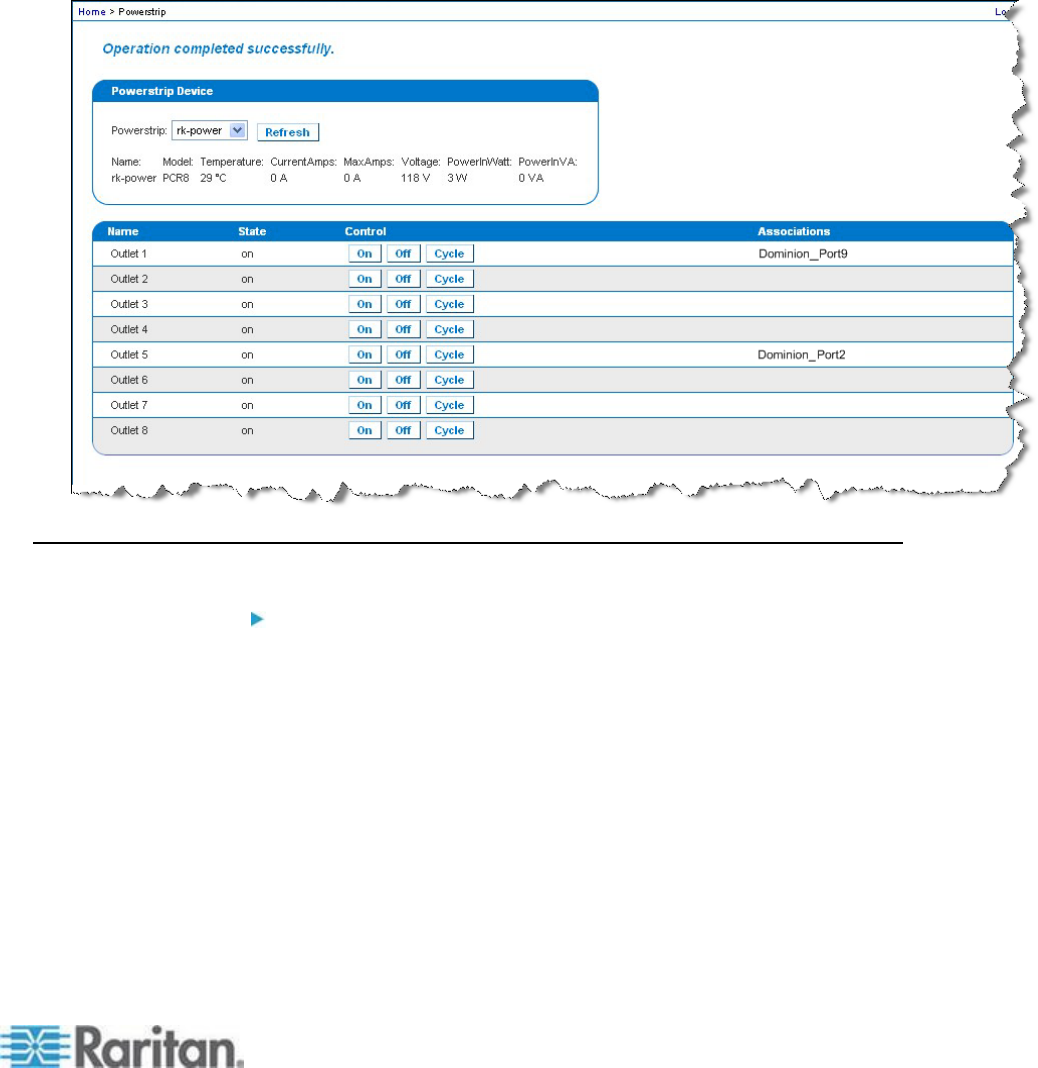
Chapter 4: Rack PDU (Power Strip) Outlet Control
85
Control - Turn outlets on or off, or cycle their power.
Association - The ports associated with the outlet.
Initially, when you open the Powerstrip page, the power strips that are
currently connected to the KX II are displayed in the Powerstrip
drop-down. Additionally, information relating to the currently selected
power strip is displayed. If no power strips are connected to the KX II, a
message stating "No powerstrips found" will be displayed in the
Powerstrip Device section of the page.
Turning Outlets On/Off and Cycling Power
To turn an outlet on:
1. Click the Power menu to access the Powerstrip page.
2. From the Powerstrip drop-down, select the PX rack PDU (power
strip) you want to turn on.
3. Click Refresh to view the power controls.
4. Click On.


















