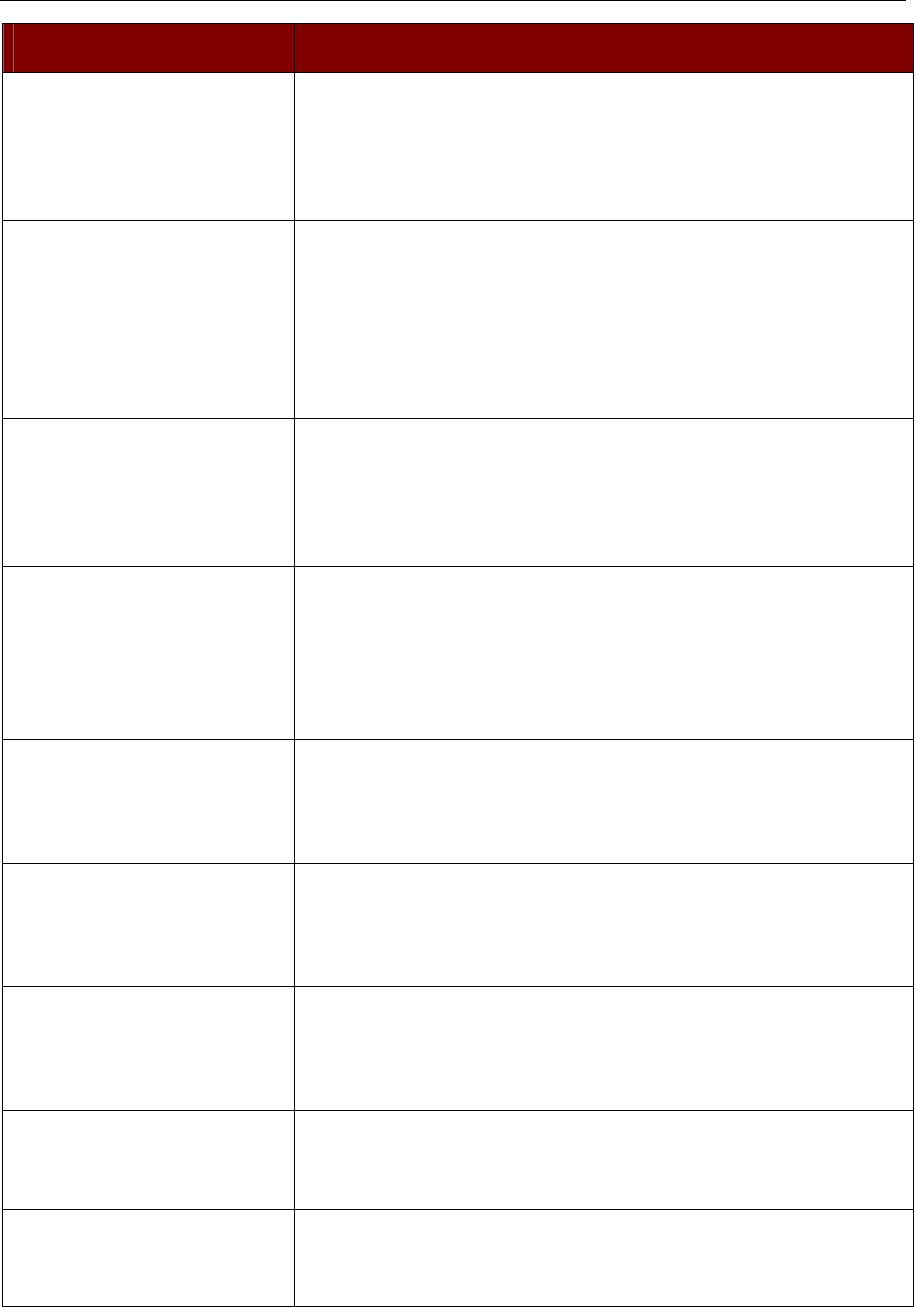
100 PARAGON ADMINISTRATOR’S INSTALLATION AND OPERATION GUIDE
TERM: DEFINITION:
Sort
Order of channels listed in the Selection Menu – either by channel
ID or by name. Pressing <F12> toggles the sort criterion when a
Selection Menu is displayed.
Start-Up Display
Displayed on LCD when the Paragon Matrix Switch is powered on
– system checks for the status of computers and user connections.
After this start-up test, system goes to normal display.
System Configuration
For allowing and disallowing blank passwords, turning Time Out
on and off, changing Time Out interval, turning Login Screen on
and off, and changing Login interval.
Time Out
Length of time that a user port can remain idle – that is, since the
previous keyboard/mouse or front panel operation – before
connected console is automatically logged out. User must enter an
authorized user name to re-establish access after Time Out.
Two-Tier Configuration
A mix of devices – computers, other units and MasterConsole units
- are connected to base Paragon Matrix Switch units.
User Configuration
Used by administrator for adding, deleting, and changing user
names, security codes, and administrator privileges.
User Console
Keyboard, monitor, and mouse plugged into a user port on UST1
back panel.
User Name
Name a user types to login to the system.
User Port
The RJ45 connector by which a user station (UST1) is connected to
a Paragon Matrix Switch.


















