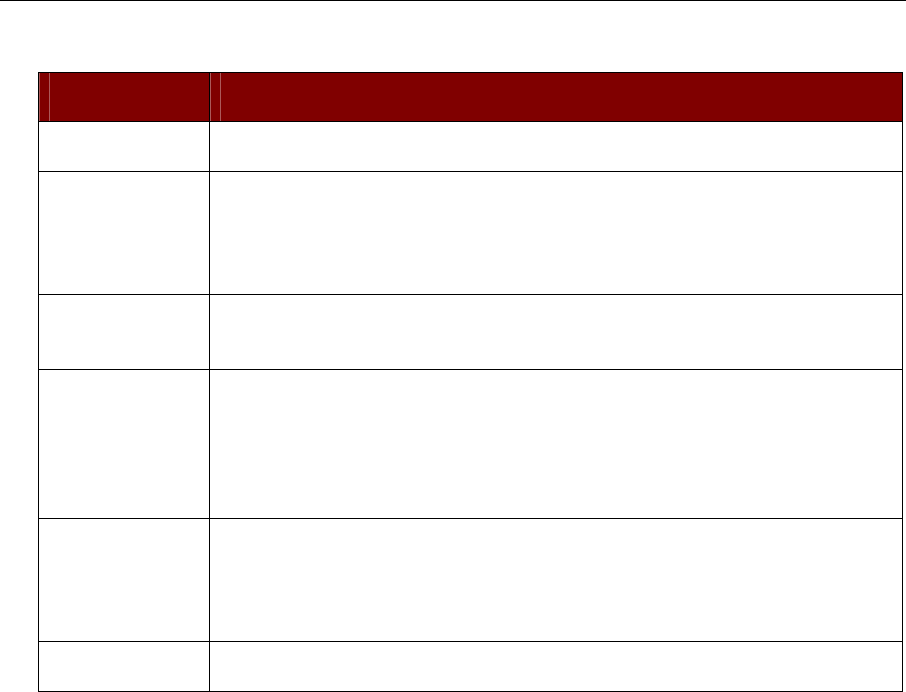
50 PARAGON ADMINISTRATOR’S INSTALLATION AND OPERATION GUIDE
Each channel’s availability is visually indicated on the Selection Menu by color:
COLOR: CHANNEL AVAILABILITY:
Black
No computer connected or computer is powered down.
Green
Channel is active and available. However, another user may currently be
accessing the computer if system is configured in PC Share Mode (see
“Operation Mode” on page 65).
Red
Unavailable; system is currently being accessed by another user. System is
configured in Private Mode (see “Operation Mode” on page 65).
Yellow
Unavailable because another user is connected, but video is available to
view. System is configured in Public View Mode (see “Operation Mode”
on page 65). Please refer to “Public View Mode” on page 51 for more
information.
Purple
Channel is connected to a second-tier Paragon switch, Z-Series Z4200U,
MasterConsole MX
4
, MasterConsole MXU2, or MasterConsole II (model
MCC only).
White
Current status unknown.


















