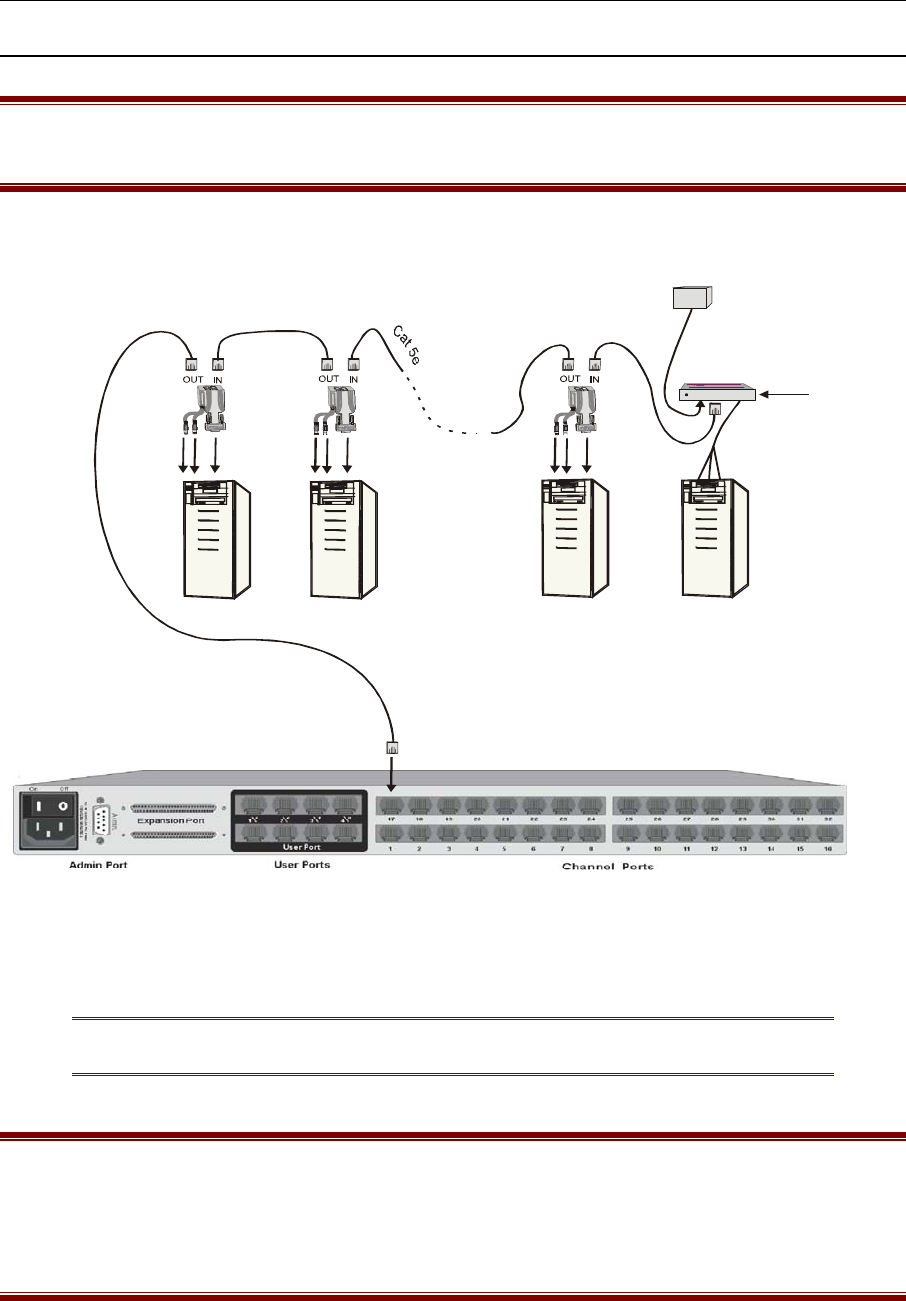
22 PARAGON ADMINISTRATOR’S INSTALLATION AND OPERATION GUIDE
Connecting Z-Series Z4200U Z-CIMs as a Tier
Important: Tiering a Z4200U chain requires User Station (UST1) firmware version 4L2 or higher
and Paragon switch firmware versions 1P0 (UMT2161), 2C2 (UMT242, UMT442, and UMT8), or
3A2 (UMT1664).
The following diagram shows the final setup when connecting Z-Series Z4200U Z-CIMs as a tier:
Figure 17 Connecting a Z-Series Z4200U as a Tier to Paragon
Note: All Paragon switches shipped from Raritan after January 1, 2002, are hardware
and firmware enabled to support connection to a chain of Z4200U Z-CIMs.
Important: Z-Series installation requires that each computer be assigned a channel name as
it is added to the Z4200U Z-CIM chain. Computer channels are organized alphabetically by
assigned name (or the default name, which is the Z-CIM’s serial number), rather than in the
order of their placement within the Z4200U Z-CIM chain.
It is recommended that installers assign channel names before connecting all computers to
eliminate any difficulty in locating the respective channel for each computer.
IN OUT PC
Last Z-CIM
Z-CIM Terminator
Z-CIMs
Z-CIM
UKVMSC
Z-CIMs
Up to 42
C
a
t
5
e
C
a
t
5
e
C
a
e
t
5
Servers
Up to 42
UKVMSPD
U
K
V
M
S
P
D
U
K
V
M
S
P
D
U
K
V
M
S
P
D
C
a
e
t
5
C
a
e
t
5
Back of UMT8


















