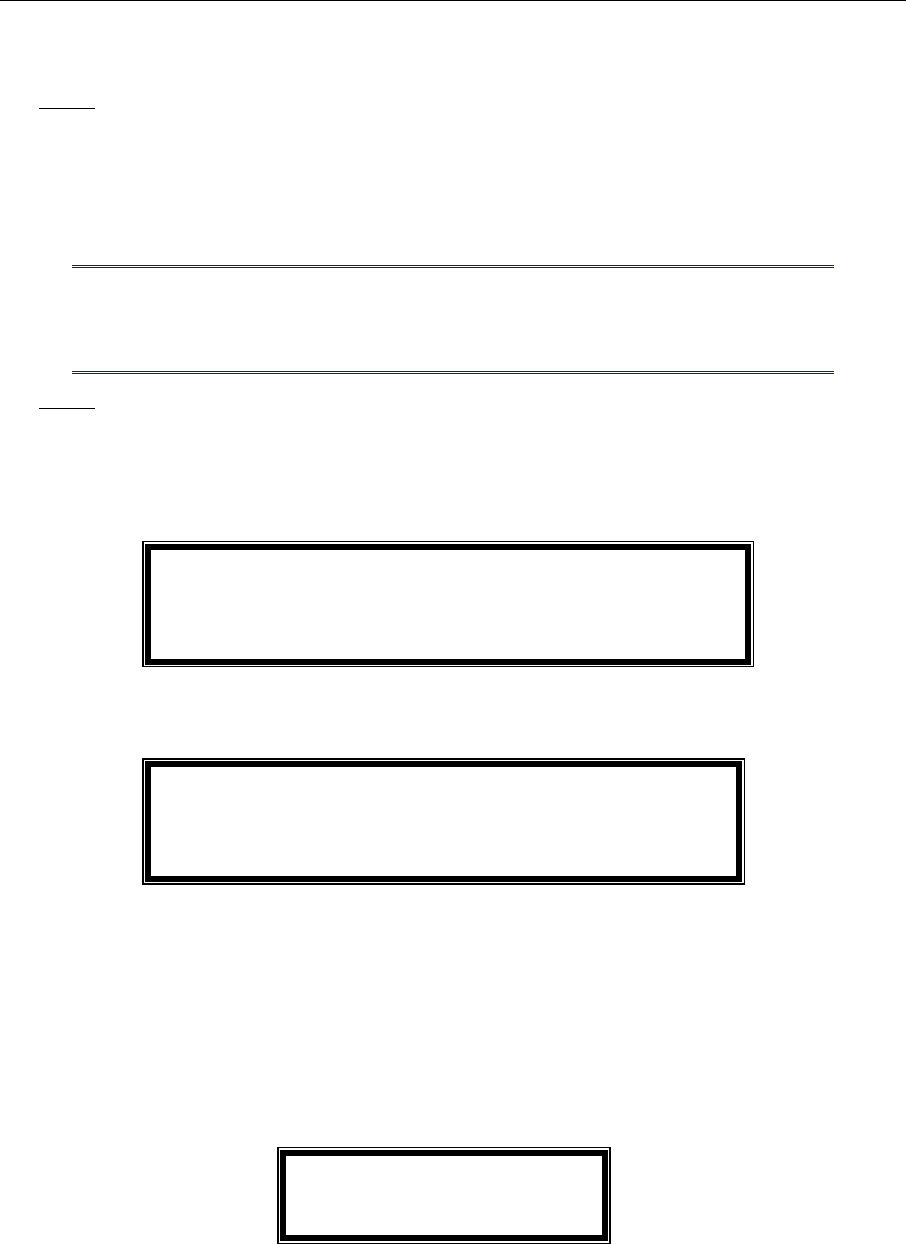
CHAPTER 3: OPERATING PARAGON 57
Normal Display:
After start-up test, LCD panel displays two lines of messages:
1. Line 1
:
Running message: “Raritan Computer Paragon: UMT8 Switch/1 Ready”
For a Paragon switch model UMT8, “UMT8 Switch” is the default name of the Matrix Switching
Unit (this name may be changed through the System Configuration Menu). “/1” is the UMT8
Switch’s banked expansion unit ID. In this example, it is the main unit. All expansion units will
have the same device name as the main unit, but will have different unit ID numbers.
Note: Banking exemplifies Raritan’s dedication to future development. Banking
Technology, a potentially improved KVM configuration design that conceivably
banks or links Matrix Switching Units directly to each other, is currently non-
functional. As a result, all banked expansion unit IDs will be represented by “/1.”
2. Line 2:
User port status message: “A/N User (1, 2, 3 …) → None”
User port status displays a scrolling status of all user ports, one user port per second. The User’s
active channel, 1 through 256, is displayed after the user port number.
Raritan Computer Paragon: UMT8 Switch HWII/1
Ready
A User (1, 2, 3 … 8) → None
A=Active User # 1-8
OR
Raritan Computer Paragon: UMT8 Switch HWII/1
Ready
N User (1, 2, 3, … 8) → None
N=Non-Active User # 1-8
Figure 43 LCD Normal Display
Power Up Option:
If you hold down the [FUNC] button on the front panel of the Paragon Switch during Power Up, the
Paragon Switch will clear its database and reset to factory defaults. Confirm functions by pressing
the [ENT] button on the front panel.
Clear Database
Hit Ent/ESC?
Figure 44 Power Up Clear Database


















