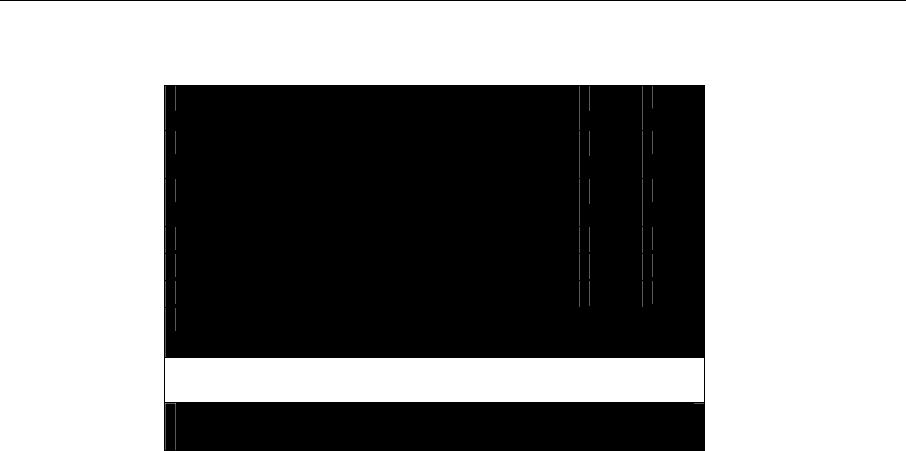
10 PARAGON ADMINISTRATOR’S INSTALLATION AND OPERATION GUIDE
Each OSUI menu contains the following sections:
â
Menu Title
OSUI Main Body
ã
ä
….. Scrolling Messages Banner…..
å
ScrlLock | Scan | Skip | NCSH
æ ç è
Figure 6 OSUI Display
1. Title Line
2. Menu/Screen Body (for text and fields)
3. Scrolling Messages Banner
4. Status Line, which displays:
5. Current OSUI (On Screen User Interface) hot key activator – in this case, the <Scroll Lock> key
pressed twice rapidly will call the OSUI menu
6. Scan/Skip status - if highlighted in yellow, option is on, if highlighted in white, option is off.
7. <Num Lock> (N), <Caps Lock> (C), and <Scroll Lock> (S) status indicator, followed by Paragon
Communication Speed Indicator for low (L) or high (H).
The Paragon Communication Speed Indicator displays the communication speed between a User
Station (UST1) and a Paragon Switch (UMT2161, UMT242, UMT442, UMT8, or UMT1664).
Communication will be at low speed, indicated by the letter L, or at high speed, indicated by the
letter H. Speed can depend upon the versions of your Paragon components.


















