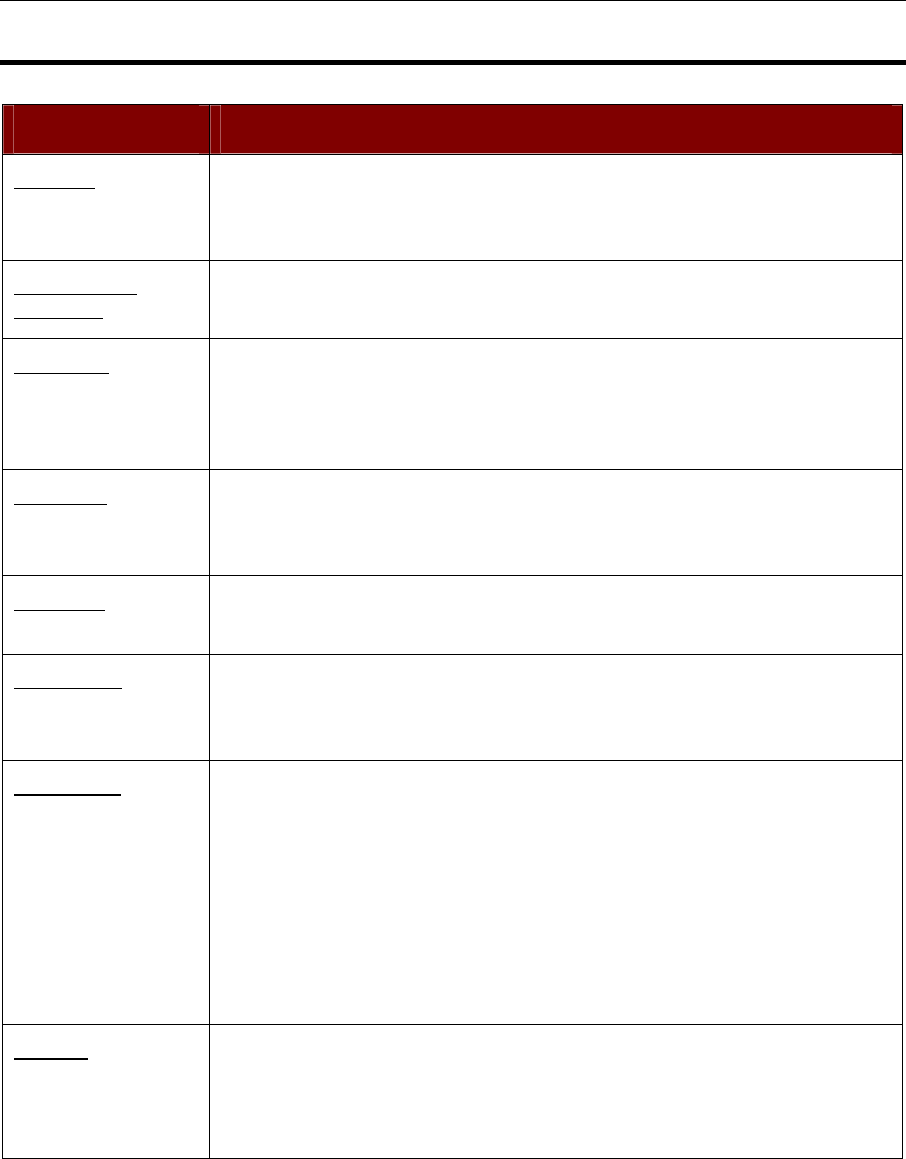
CHAPTER 9: SPECIFICATIONS 87
CIM Installation: Connecting CIM and Server
CIM MODEL: CONNECTION INSTRUCTIONS:
UKVMC
• Connect DB25 male end of provided CCPnn cable to DB25 female port
on UKVMC.
• Connect other end of cable to 6-pin mini DIN keyboard and mouse
ports and female 15-pin video port on the computer.
UKVMP and
UKVMP2
• Connect keyboard, monitor, and mouse cable legs attached to UKVMP
or UKVMP2 to appropriate 15-pin female video port and 6-pin mini-
DIN mouse and keyboard ports on the computer.
UKVMPD
• Attach the CIM to the computer via its 15-pin male video port,
connecting it to the15-pin female video port on the computer.
• Connect keyboard, and mouse cable legs attached to UKVMPD to
appropriate and 6-pin mini-DIN keyboard and mouse ports on the
computer.
USKVMC
• Connect DB25 male end of CCSnn cable to DB25 female port on
USKVMC.
• Connect other end of cable to 8-pin mini DIN keyboard/mouse port
and 13W3-pin video port on the Sun.
USKVMP
• Connect keyboard, and mouse cable legs attached to USKVMP to
appropriate 15-pin female video port and 8-pin mini DIN
keyboard/mouse port on the Sun.
USKVMPD
• Attach the CIM to the computer via its 15-pin male video port,
connecting it to the15-pin female video port on the computer.
• Connect keyboard, and mouse cable legs attached to USKVMPD to
appropriate and 8-pin mini-DIN keyboard/mouse port on the Sun.
USKVMPA
• The USKVMPA CIM, for Sun Computers with 13W3/composite sync
video, consists of a USKVMP CIM plus an AVGACS Adapter.
• Take the AVGACS adapter and connect its 13W3 video connector to the
13W3 video port on the Sun.
• Connect the AVGACS’s 8-pin mini-DIN male keyboard/mouse leg to
the female keyboard/mouse port on the Sun.
• Connect the AVGACS’s 8-pin mini-DIN female keyboard/mouse leg to
the male 8-pin mini-DIN keyboard/mouse leg on the USKVMP.
• Connect the USKVMP’s male HD15 video connector to the female
HD15 port on the AVGACS.
AUATC
• Connect DB25 male end of provided null modem cable to DB25 female
port on AUATC.
• Connect other end of cable to the serial port on the computer.
• Connect DC6500U power adapter to DC power port on AUATC and
plug into AC power supply.


















