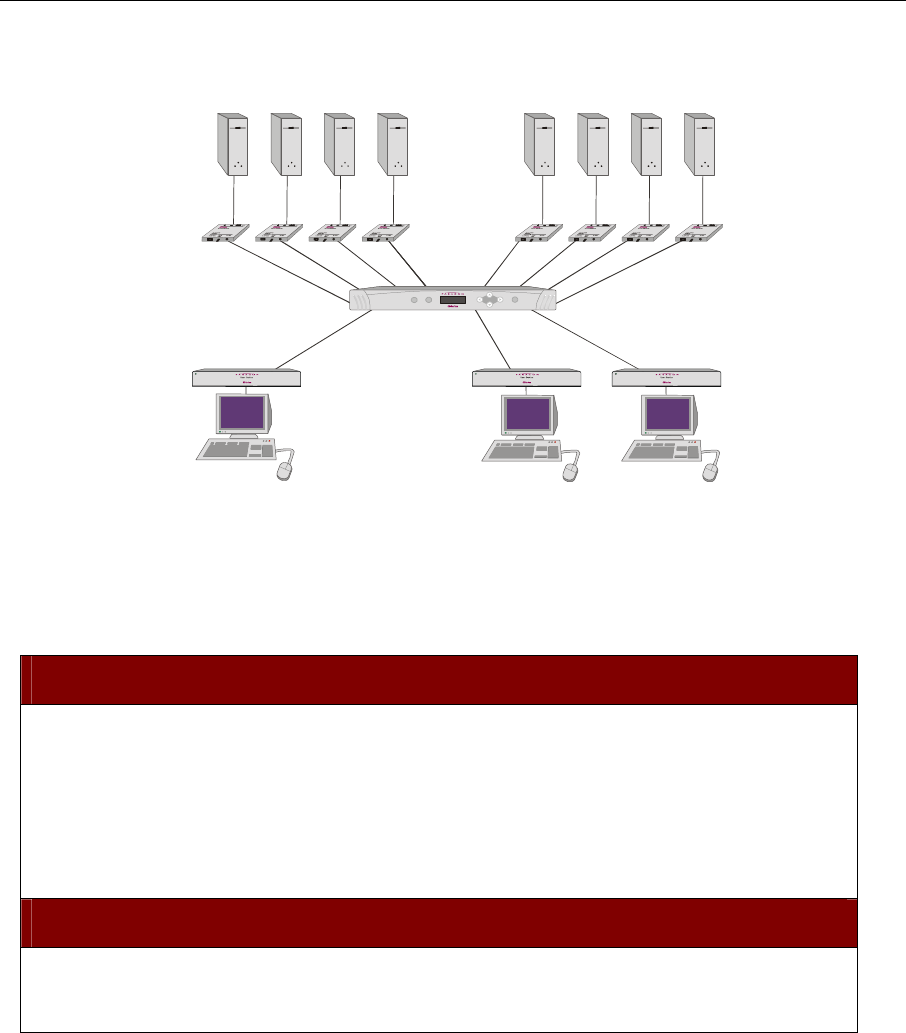
CHAPTER 1: INTRODUCTION 3
A complete Paragon setup may be configured as shown:
Figure 4 Example of Basic Paragon Configuration (UMT8)
Each Paragon switch (UMT2161, UMT242, UMT442, UMT8, or UMT1664) ships with:
• Two 30 foot Category5e UTP test cables (Part # UCC030)
• Administrator’s Installation and Operation Guide
• Quick Setup and Installation Guide
• AC Power Cord
• Admin cable
• Video terminator (Part # VT100) (with models UMT8 and UMT1664 only)
Each Paragon User Station (UST1) ships with:
• User Manual
• AC Power cord
• Monitor AC power extension cord
ENT
FUNC
ESC
U
p
to 32 PCs
CIMs
UMT8 Switch
Cat5E Cable
UST1s
8 User Consoles
Cat5E Cable


















