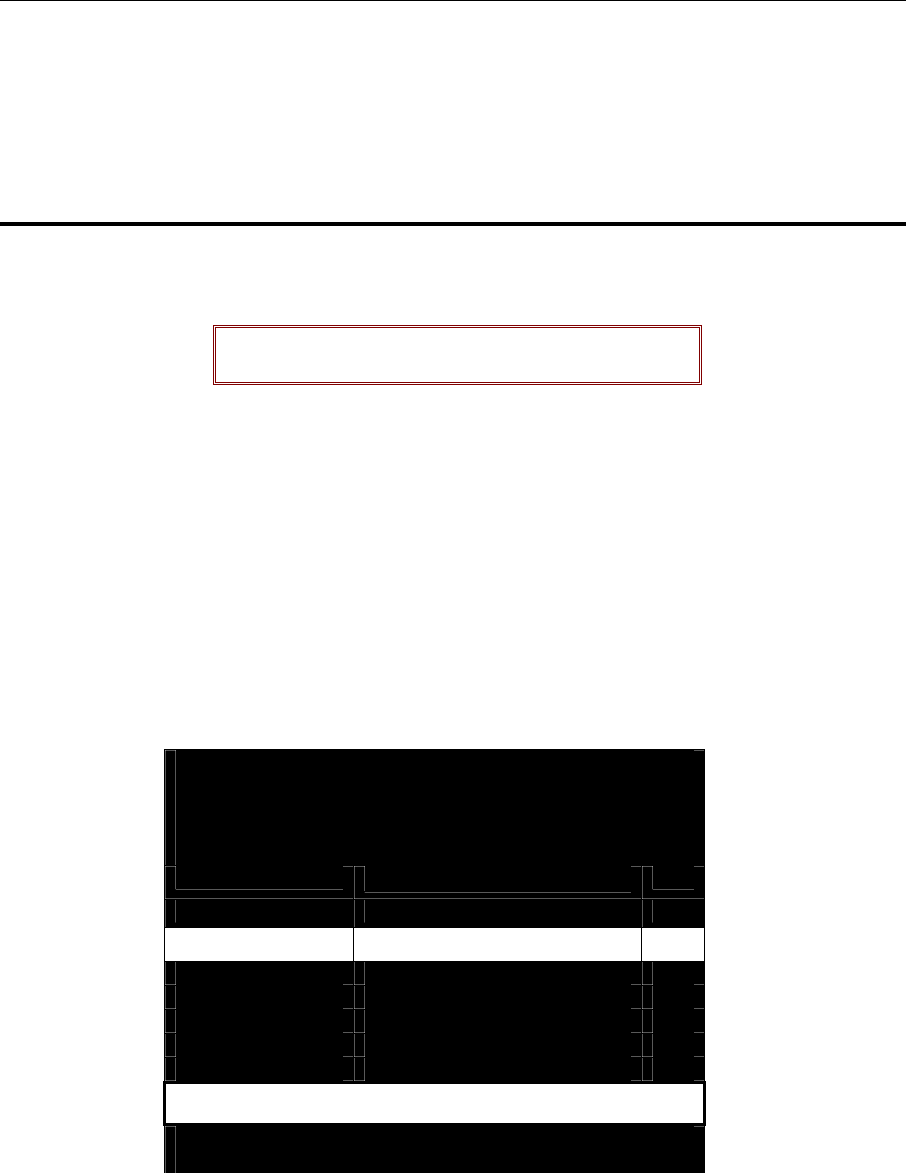
48 PARAGON ADMINISTRATOR’S INSTALLATION AND OPERATION GUIDE
3. The Selection Menu will appear. To navigate to other menus, use the function keys. (Please refer
to “On-Screen User Interface (OSUI) Functions” on page 55 for more information).
4. Log out of the Paragon system by pressing <F9> when the OSUI is displayed.
Selecting a Computer
Immediately following user login, Paragon’s OSUI displays the Selection Menu. Users who are
already logged in should press <F2> while viewing Paragon’s OSUI to bring up the Selection Menu.
Activate the OSUI by rapidly hitting the default
Hot Key activator (the <Scroll Lock> key) twice.
The Selection Menu lists devices sorted either by channel ID number or alphabetically by device or
computer name. Press <F12> to toggle these views. Default sorting is by channel ID number but will
reflect the last sorting method used unless the system is re-initialized.
Selection Menu Fields:
The Selection Menu displays up to eight channels per page.
• No lists the number of the channel being scanned
• Ch. ID indicates physical channel to which each device or computer is connected.
• Name lists connected device or computer name.
• Scn (visible when menu is sorted by Ch ID) displays each channel’s specific scan rate in
seconds.
Selection Menu
UMT8 Switch HWII Page
1/4
No Ch. ID Name Scn
--- --------------- -------------------------------------------------- ----------
1 01
03
2 02 NT4.0 Mail 03
3 03 Wins95.Bob 03
4 04 X Wins98.Jack 03
5 05 MX4-Wing.2 --
6 06 NT4.0-Fax 03
7 07 MC2-16.Reg1 --
8 08 UMT8 Switch-Wing.4 --
….. Scrolling Messages Banner…..
ScrlLock | Scan | Skip | NCSL
Figure 35 Selection Menu by Channel ID Number


















