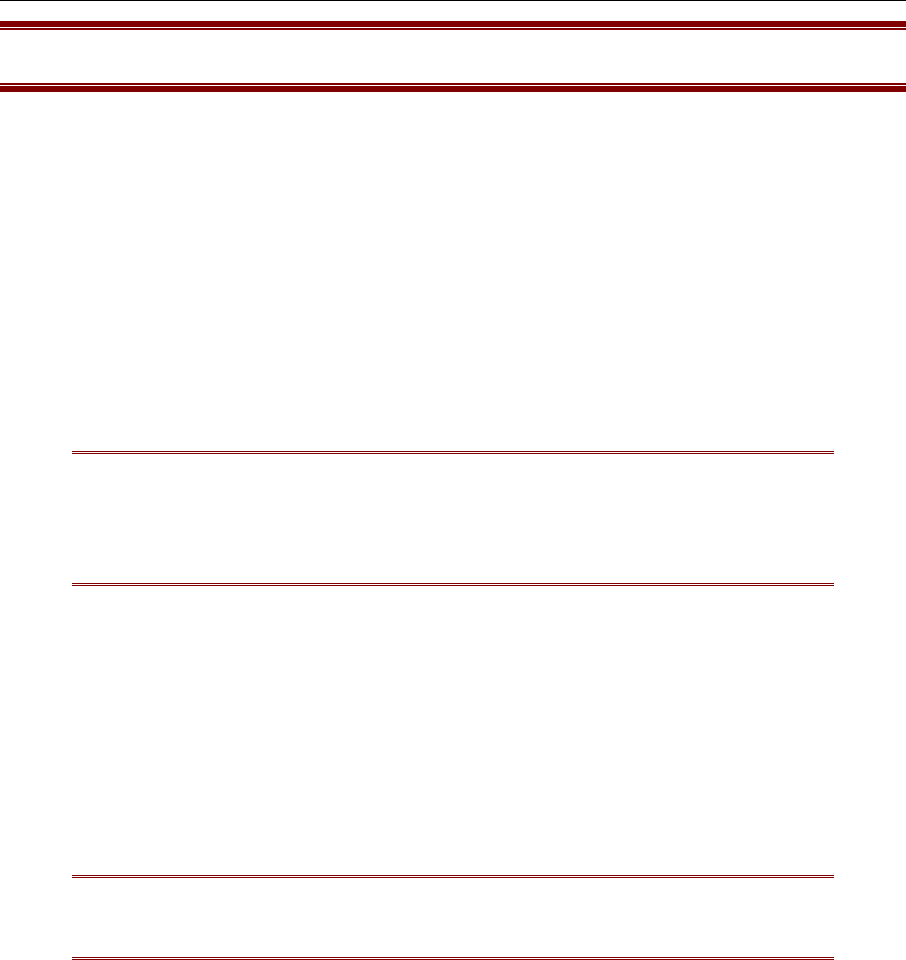
CHAPTER 2: INSTALLATION 41
Important: Prior to installation all Paragon Matrix Switch units and CIMPac units must be
powered OFF. Computers and User Stations (UST1s) to be connected can be powered ON.
Create a Paragon Switch model UMT8 configuration with 8 users (UST1s):
1. Attach server(s) to CIMPac.
a. Connect one end of a CCPnn cable to server, attaching the male HD15 video leg and the
male 6-pin mini-DIN keyboard and mouse legs to appropriate video, keyboard, and mouse
ports on server.
b. Connect the other end of the CCPnn cable to the CIMPac, attaching the male DB25 end of
the cable to female DB25 port 1 on the CIMPac.
c. Power ON server.
d. Repeat above steps to connect the remaining servers, connecting the CCPnn cable to the
CIMPac at the DB25 2, 3, 4, 5, 6, 7, and 8 port for each consecutive server (2 through 8)
added.
Note: Up to 8 servers can be connected to one CIMPac. Each 3-port cluster on the
CIMPac represents one DB25 server connection with two associated Cat 5 CIMPac
user ports. When each CIMPac user port in a cluster is attached to a separate
Paragon UMT8 Matrix Switch, 16 users (2 CIMPac user ports x 8 users per UMT8
Switch) can have access to each server.
2. Connect the CIMPac to each Paragon UMT8 Switch by repeating all of the following steps for
each 3-port cluster on the CIMPac:
a. Connect one end of a Category 5e UTP cable to the RJ45 Cat 5 Port immediately to the
right of DB25 port X.
b. Connect the other end of the cable to channel port # X on the back of UMT8 Switch
number 1.
c. Connect one end of a Category 5e UTP cable to the second RJ45 Cat 5 Port to the right of
DB25 port X.
d. Connect the other end of the cable to channel port # X on the back of UMT8 Switch
number 2.
Note: There are 8 three port clusters on the CIMPac. For each cluster, the number
under the DB25 port represents the cluster number. In the instructions above, “X”
represents the cluster number 1 through 8.
3. Connect power cord to back of CIMPac and power ON CIMPac.
4. A CIMPac represents 8 servers and utilizes 8 channels on each UMT8 Switch. Because there
are 32 channels available on each UMT8 Switch, up to 3 more CIMPacs can be added for a
full 16 user by 32 server configuration. Repeat Step 1 and Step 2 above for each additional
CIMPac to be added.
5. Power ON each of the Paragon Matrix Switches.


















