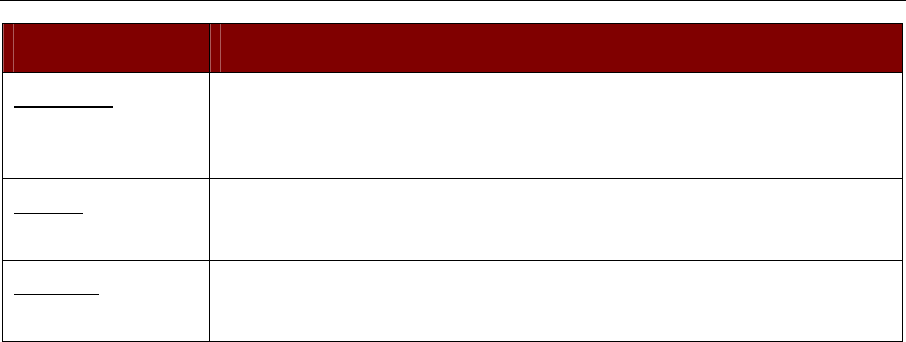
88 PARAGON ADMINISTRATOR’S INSTALLATION AND OPERATION GUIDE
CIM MODEL: CONNECTION INSTRUCTIONS:
AUPUSBC
• Connect DB25 male end of CCUSBnn cable to DB25 female port on
AUPUSB.
• Connect other end of cable to one of the USB ports and 15-pin video
port on the computer.
UUSBP
• Connect HD15 video leg attached to UUSBP appropriate 15-pin female
video port on the computer.
• Connect the UUSBP’s USB leg to appropriate USB port on computer.
UUSBPD
• Attach the CIM to the computer via its 15-pin male video port,
connecting it to the15-pin female video port on the computer.
• Connect the UUSBPD’s USB leg to appropriate USB port on computer.


















