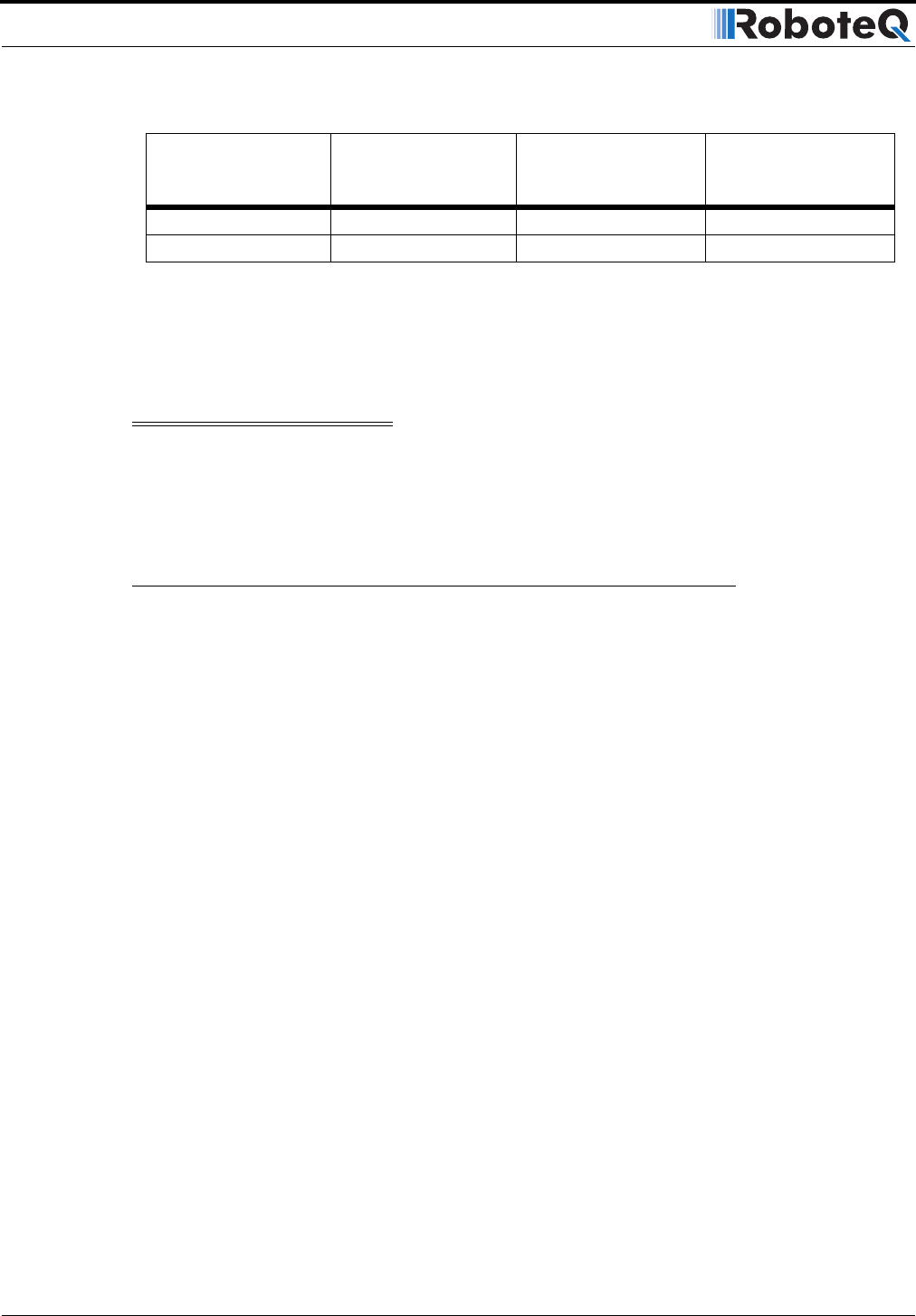
General Operation
48 AX3500 Motor Controller User’s Manual Version 1.9b. June 1, 2007
When configuring the acceleration parameter using the Roborun utility, four additional
acceleration steps can be selected between the six ones selectable using the switch,
extending the slowest acceleration to 2.04 seconds from 0 to max speed. See “Power Set-
tings” on page 186 for details on how to configure this parameter using Roborun.
Important Warning
Depending on the load’s weight and inertia, a quick acceleration can cause consider-
able current surges from the batteries into the motor. A quick deceleration will cause
an equally large, or possibly larger, regeneration current surge. Always experiment
with the lowest acceleration value first and settle for the slowest acceptable value.
Command Control Curves
The AX3500 can also be set to translate the joystick or RS232 motor commands so that
the motors respond differently whether or not the joystick is near the center or near the
extremes.
The controller can be configured to use one of 5 different curves independently set for
each channel.
The factory default curve is a “linear” straight line, meaning that after the joystick has
moved passed the deadband point, the motor’s speed will change proportionally to the joy-
stick position.
Two “exponential’ curves, a weak and a strong, are supported. Using these curves, and
after the joystick has moved past the deadband, the motor speed will first increase slowly,
increasing faster as the joystick moves near the extreme position. Exponential curves allow
better control at slow speed while maintaining the robot’s ability to run at maximum speed.
Two “logarithmic” curves, a weak and a strong, are supported. Using these curves, and
after the joystick has moved past the deadpoint, the motor speed will increase rapidly, and
then increase less rapidly as the joystick moves near the extreme position.
The graph below shows the details of these curves and their effect on the output power as
the joystick is moved from its center position to either extreme. The graph is for one joy-
stick only. The graph also shows the effect of the deadband setting.
15 Hex - 17.97% 0.089 second
05 Hex 5 18.75% 0.085 second
TABLE 6. Acceleration setting table
Acceleration
Setting Using
RS232
Acceleration
Setting Using
Switches
%Acceleration per
16ms
Time from 0 to
max speed


















