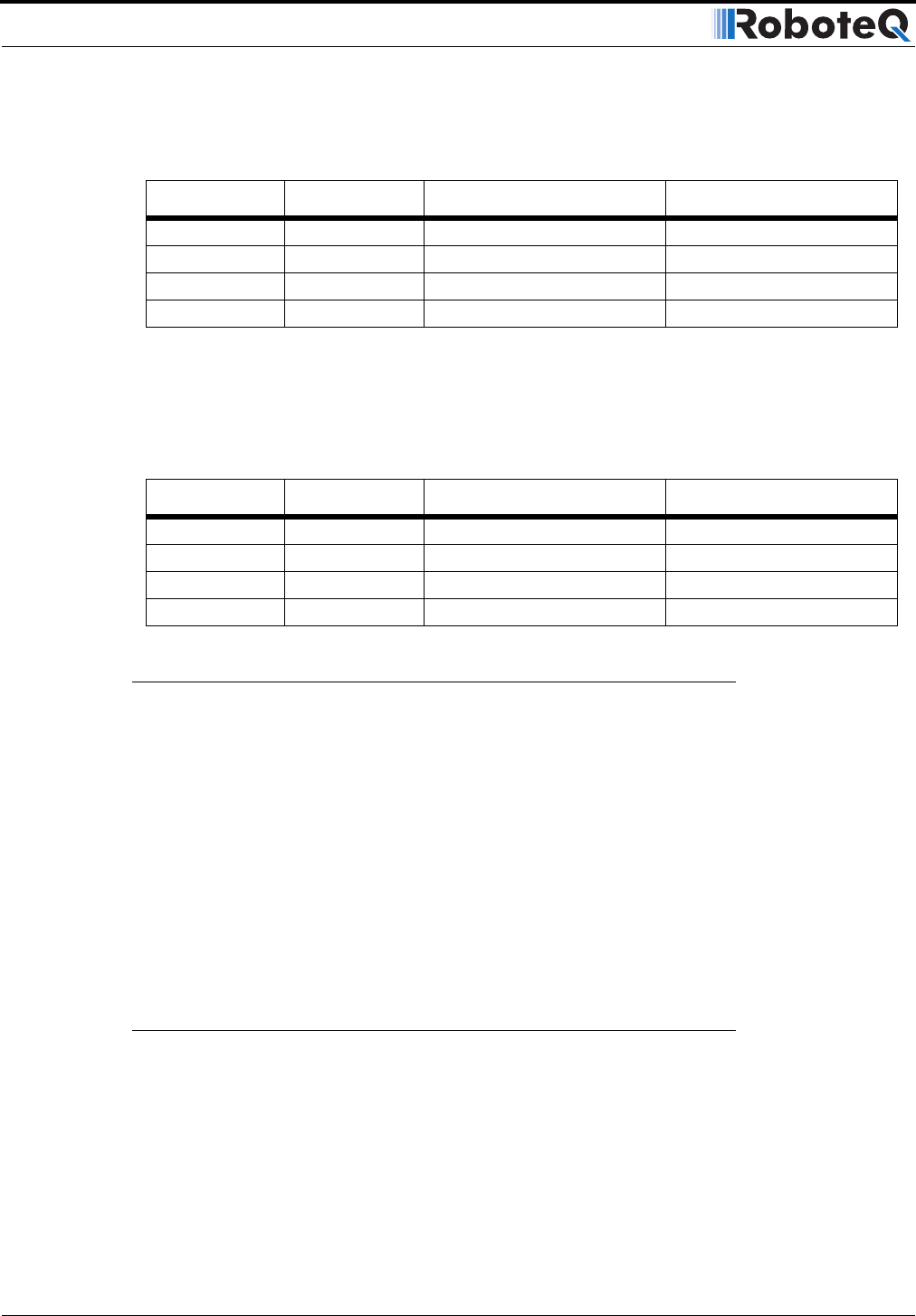
Connecting and Using the Encoder Function
84 AX3500 Motor Controller User’s Manual Version 1.9b. June 1, 2007
In Single Channel Mode, limit switches 3 and 4 are used. This is to allow direct connection
of an encoder on the inputs for channel 1 and direct connection of switches on the inputs
for channel 2
Using the Encoder Module to Measure Distance
As the encoders rotate, their quadrature outputs is automatically processed and incre-
ments/decrements two 32-bit counter inside the Encoder Module. There is one 32-bit
counter for each of the encoders.
The counter values are stored as a signed binary numbers, ranging from -2,147,836,648 to
+2,147,836,647 (Hexadecimal format of value 80000000 to 7FFFFFFF respectively. When
the maximum or minimum counter values are reached, the counters automatically roll over
to zero.
The counters can be read and set using the commands described in “The AX3500 contains
its own Microcontroller and firmware in Flash. When present, it responds to a large set of
dedicated commands and queries via the controller’s serial port. See “RS232 Encoder
Command Set” on page 159.” on page 87.
Using the Encoder to Measure Speed
The encoder module will automatically compute rotation speed for each encoder. The
resulting measured speed is a value ranging from 0 to + 127 and 0 to -127, where 127 rep-
resent a relative ratio of a maximum speed value chosen by the user.
For example, if the encoder module is configured so that the highest measured speed
value is 3,000 RPM, then a reading of 63 (127/2) would be 1,500 RPM.
TABLE 16. Effects of Limit Switches 3 and 4 on Motor 2
SW3 SW4 Motor 2 Fwd Motor 2 Rev
OFF OFF Allowed Allowed
ON OFF Stopped Allowed
OFF ON Allowed Stopped
ON ON Stopped Stopped
TABLE 17. Effects of Limit Switches 3 and 4 on Motor 2 in Single Channel Configuration
SW3 SW4 Motor Fwd Motor Rev
OFF OFF Allowed Allowed
ON OFF Stopped Allowed
OFF ON Allowed Stopped
ON ON Stopped Stopped


















