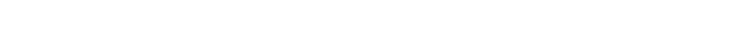
Chapter 5 Managing Switches 125
Syslog
The Syslog (Remote Logging) feature enables saving of the log information to a
remote host that supports the syslog protocol. When enabled, the log entries are sent
to the syslog host at the IP address that you specify in the Logging Host IP Address
field. Log entries are saved in the internal switch log whether this feature is enabled
or not.
To save log information to a remote host, you must edit the syslog.conf file (located
on the remote host) and then restart the syslog daemon. Consult your operating
system documentation for information on how to configure Remote Logging. The
syslog.conf file on the remote host must contain an entry that specifies the name of
the log file in which to save error messages. Add the following line to the
syslog.conf file. A <tab> separates the selector field (local0.info) and action field
which contains the log file path name (/var/adm/messages/messages.name).
local0.info <tab> /var/adm/messages.name
Symbolic Name
The symbolic name is a user-defined name of up to 32 characters that identifies the
switch. The symbolic name is used in the topology and faceplate displays, as well as
many data windows to more easily identify switches. The illegal characters are the
pound sign (#), semi-colon (;), and comma (,).
Switch Administrative States
The switch administrative state determines the operational state of the switch. The
switch administrative state exists in two forms: the configured administrative state
and the current administrative state.
■ Configured administrative state — the state that is saved in the switch
configuration and is preserved across switch resets. Enterprise Fabric Suite
2007 always makes changes to the configured administrative state. The
configured administrative state is displayed in the Switch Properties dialog.
■ Current administrative state — the state that is applied to the switch for
temporary purposes and is not retained across switch resets. The current
administrative state is set using the Set Switch command. Refer to the Sun
Storage Fibre Channel Switch 5802 Command Line Interface Guide for more
information.


















