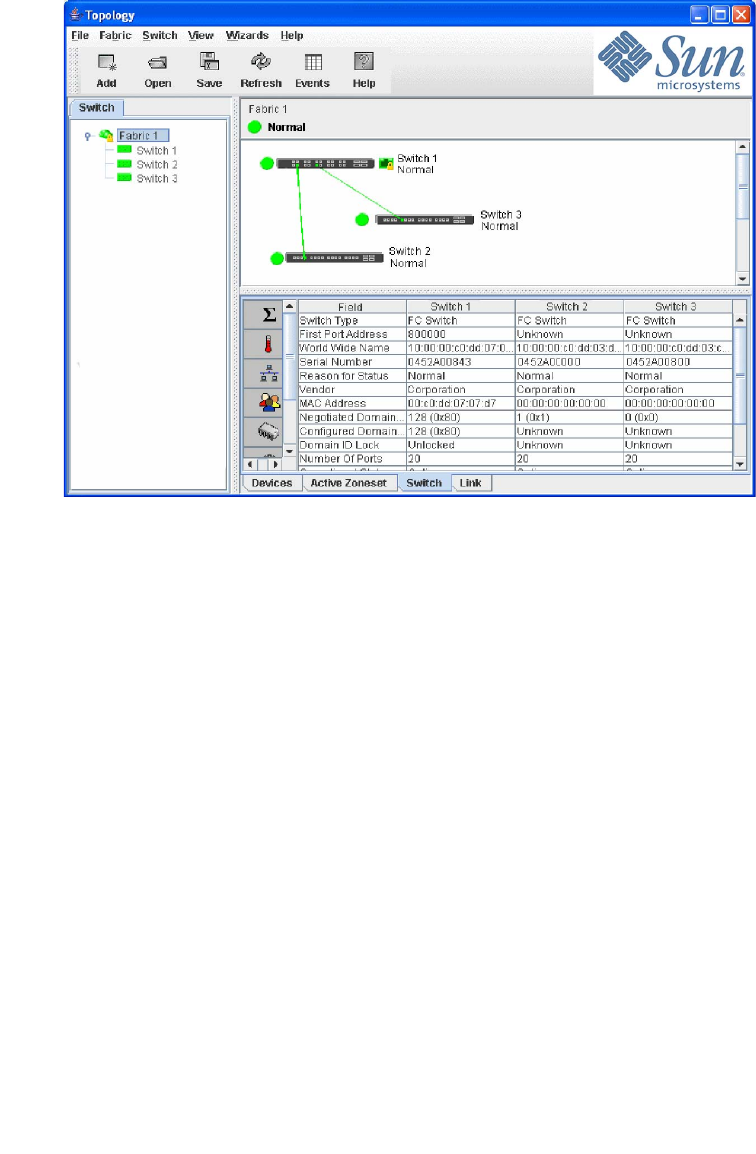
24 Enterprise Fabric Suite 2007 User Guide • September 2008
FIGURE 1-12 Topology Display
Working with Switches and Links
Switch and link icons are selectable and moveable, and serve as access points for
other displays and menus. You select switches and links to display information
about them, modify their configuration, or delete them from the display. Context-
sensitive popup menus are displayed when you right-click on a switch or link icon,
or in the background of the topology display and graphic window.
Switch icon shape and color provide information about the switch and its
operational state. Lines represent links between switches. The topology display uses
green to indicate normal operation, yellow to indicate operational with errors, red to
indicate a potential failure or non-operational state, and blue to indicate unknown,
unreachable, or unmanageable. Refer to “Displaying Fabric Status” on page 41 for
more information about topology display icons.
Selecting Switches and Links
Selected ISL links in the topology display are displayed with a heavier line. Selected
switches are displayed with a light blue background. You can select switches and
links the following ways:


















