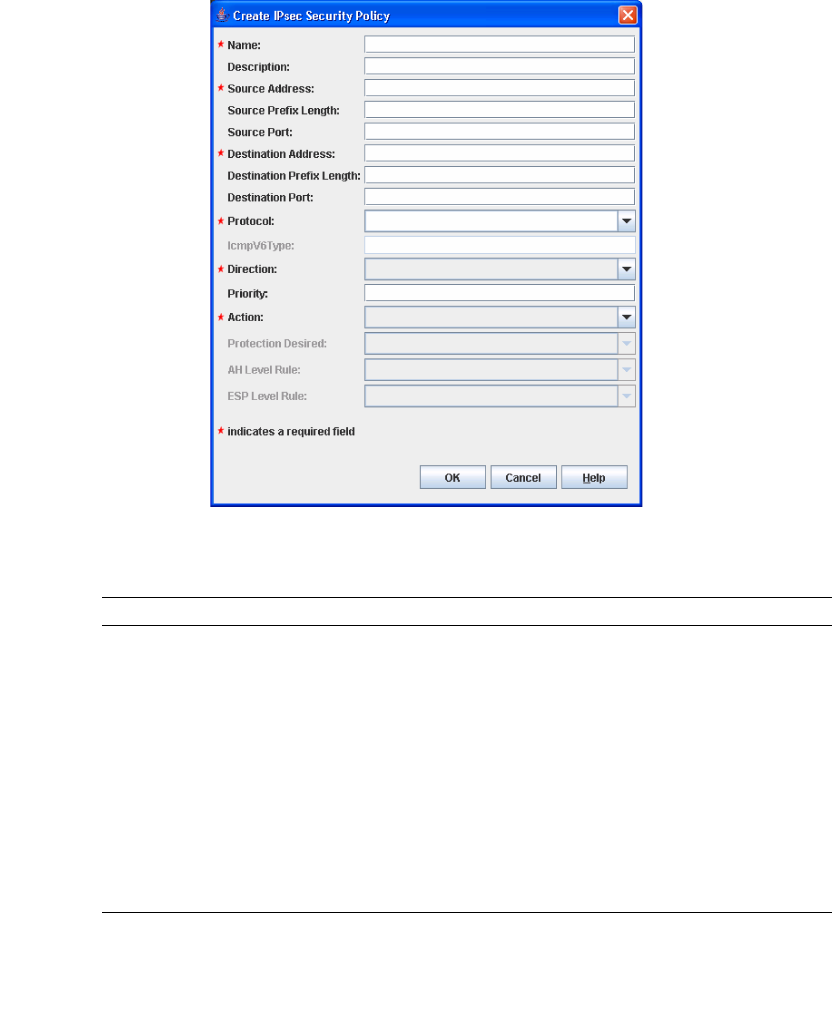
Chapter 5 Managing Switches 147
Create IP Security Policy Dialog
The Create IP Security Policy dialog allows you to define a network IP security
policy.
FIGURE 5-18 Create IP Security Policy Dialog
TABLE 5-10 describes the fields in the Create IP Security Policy dialog.
TABLE 5-10 Create IP Security Policy Dialog Fields
Field Description
Name Name of policy
Description Description of policy
Source Address Source port number (1–65535)
Source Prefix Length Length of prefix in source address
Destination Address IP address (version 4 or 6) or DNS host name of the host,
switch, or gateway receiving data. If you specified an IP
address for the SourceAddress, the DestinationAddress
must use the same IP version format.
Destination Prefix Length IPv4 or IPv6 subnet mask length. IPv4 [0..32], IPv6
[0..128]
Destination Port Destination port number (1–65535)


















