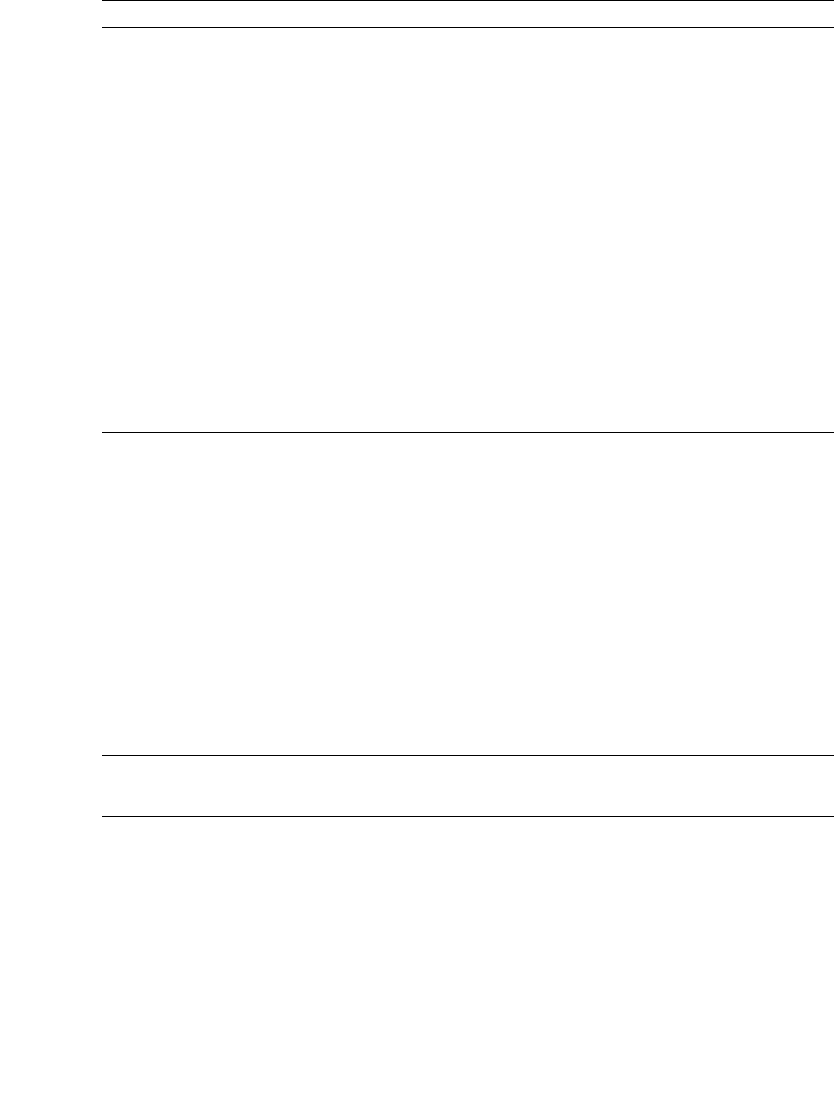
Chapter 5 Managing Switches 151
TABLE 5-12 describes the SNMP configuration parameters.
SNMP v3 Security
Simple Network Management Protocol Version 3 (SNMPv3) is an interoperable
standards-based protocol for network management. SNMPv3 provides secure access
to devices by a combination of authenticating and encrypting packets over the
network. SNMP v3 security is an additional layer of security offered with the
firmware.
Note – The SNMP v3 security is available to a switch that has a secure connection,
and can only be configured on the entry switch.
The security features provided in SNMPv3 are:
■ Message integrity — ensuring that a packet has not been tampered with during
transit.
■ Authentication — determining the message is from a valid source.
■ Encryption — scrambling the contents of a packet to prevent it from being seen
by an unauthorized source.
TABLE 5-12 SNMP Trap Configuration Parameters
Parameter Description
Trap Version Specifies the SNMP version (1 or 2) with which to format traps.
Trap 1 Enabled Enables or disables the trap. If disabled, traps are not sent to trap
monitoring stations and the trap settings are not configurable.
Trap Address
*
* Trap address (other than 0.0.0.0) and trap port combinations must be unique. For example, if trap 1 and trap 2
have the same address, then they must have different port values. Similarly, if trap 1 and 2 have the same port
value, they must have different addresses.
Specifies the IP address to which SNMP traps are sent. A maximum of 5
trap addresses are supported. The default address for trap 1 is
10.0.0.254. The default address for traps 2–5 is 0.0.0.0.
Trap Community Trap community password (up to 32 characters) that authorizes an
SNMP agent to receive traps. This is a write-only field. The value on the
switch and the SNMP management server must be the same. The
default is “public”.
Trap Severity Specifies a severity level to assign to the trap. Open the drop-down list
and choose a level. The Trap 1 Enabled option on the SNMP Properties
dialog must be enabled to access this drop-down list. Trap severity
levels include Unknown, Emergency, Alert, Critical, Error, Warning,
Notify, Info, Debug, and Mark
Trap Port
1
Specifies the port number (between 1-65535) on which a trap is set. The
default is 162.


















