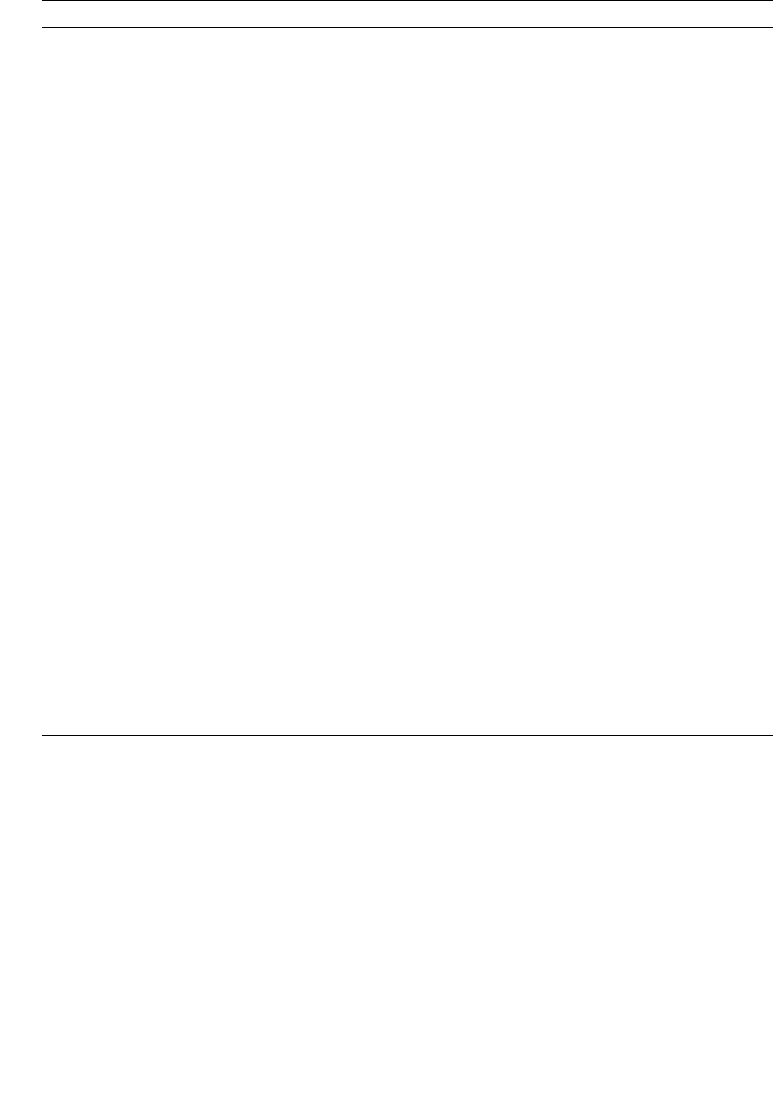
146 Enterprise Fabric Suite 2007 User Guide • September 2008
TABLE 5-9 describes the fields in the Create IP Security Association dialog.
TABLE 5-9 Create IP Security Association Dialog Fields
Field Description
Name The name you assign to the association
Description The description of the association
Source Address The IP address (version 4 or 6) or DNS host name of the host,
switch, or gateway from which data originates.
Destination Address The IP address (version 4 or 6) or DNS host name of the host,
switch, or gateway receiving data. If you specified an IP address
for the Source Address, the Destination Address must use the
same IP version format.
Protocol Protocol IP security protocol to be used to process data. The
protocol can be one of the following:
• Encapsulated Security Payload (esp)
• Encapsulated Security Payload (esp-old)
• Authentication Header (ah)
• Authentication Header (ah-old)
SPI Security parameters index number
Authentication Authentication Algorithm to use to authenticate the source or
destination. The authentication algorithm can be one of the
following:
•HMAC-MD5
•HMAC-SHA1
•HMAC-SHA256
•AES-XCBC-MAC
Authentication Key Key string to use for authentication.
Encryption • Algorithm that encrypts outbound data or decrypt inbound
data. The encryption algorithm can be one of the following:
• DES-CBC
•3DES-CBC
Encryption Key Key string to use in encrypting or decrypting data.


















