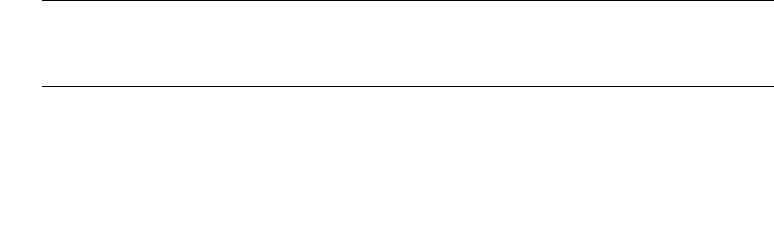
56 Enterprise Fabric Suite 2007 User Guide • September 2008
A zone can be a component of more than one zone set. Several zone sets can be
defined for a fabric, but only one zone set can be active at one time. The active zone
set determines the current fabric zoning.
Membership in a zone can be defined by switch domain ID and port number, device
Fibre Channel address (FCID), or device world wide name (WWN).
■ WWN entries define zone membership by the world wide name of the attached
device. With this membership method, you can move WWN member devices
to different switch ports in different zones without having to edit the member
entry as you would with a domain ID/port number member. Furthermore,
unlike FCID members, WWN zone members are not affected by changes in the
fabric that could change the Fibre Channel address of an attached device.
■ FCID entries define zone membership by the Fibre Channel address of the
attached device. With this membership method you can replace a device on the
same port without having to edit the member entry as you would with a WWN
member.
■ Domain ID/Port number entries define zone membership by switch domain ID
and port number. All devices attached to the specified port become members
of the zone. The specified port must be an F_Port or an FL_Port.
Aliases
To make it easier to add a group of ports or devices to one or more zones, you can
create an alias. An alias is a named set of ports or devices that are grouped together
for convenience. Unlike zones, aliases impose no communication restrictions
between its members. You can add an alias to one or more zones. However, you
cannot add a zone to an alias, nor can an alias be a member of another alias.
Zone Sets
A zone set is a named group of zones. A zone can be a member of more than one
zone set. Each switch in the fabric maintains its own zoning database containing one
or more zone sets. This zoning database resides in non-volatile (permanent) memory
and is therefore retained after a reset. Refer to “Configured Zonesets Data Window”
on page 59 for information about displaying the zoning database.
Note – Zones that are currently not in a zone set are considered to be part of the
“orphan zone set”. The orphan zone set is not an actual zone set, but rather a way of
displaying the zones that are not currently in a zone set.


















