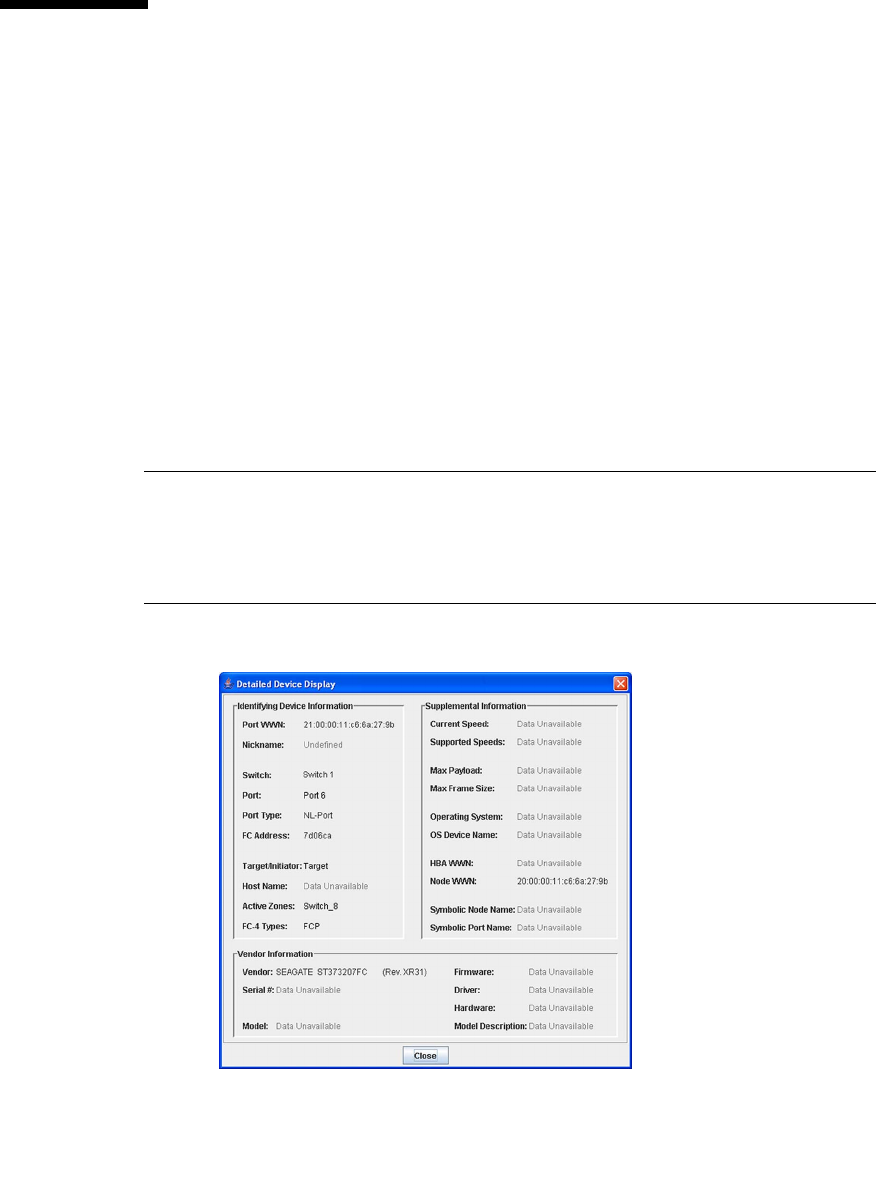
Chapter 2 Managing Fabrics 49
Working with Device Information and
Nicknames
Enterprise Fabric Suite 2007 provides for the following:
■ Displaying Detailed Device Information
■ Exporting Device Information to a File
■ Managing Nicknames for Fabric Devices
Displaying Detailed Device Information
In addition to the information that is available in the Devices data window, you can
click the (i) in the Details column to display more information in the Detailed Device
Display dialog (
FIGURE 2-9).
Note – The Detailed Device Display dialog shows detailed information for HBAs
configured for FDMI. If the HBA is not configured for FDMI, supplemental and
vendor information in the Detailed Device Display dialog is listed as "Undefined" or
"Data Unavailable". Contact your HBA representative for more information on
configuring your HBA for FDMI.
FIGURE 2-9 Detailed Devices Display Dialog


















