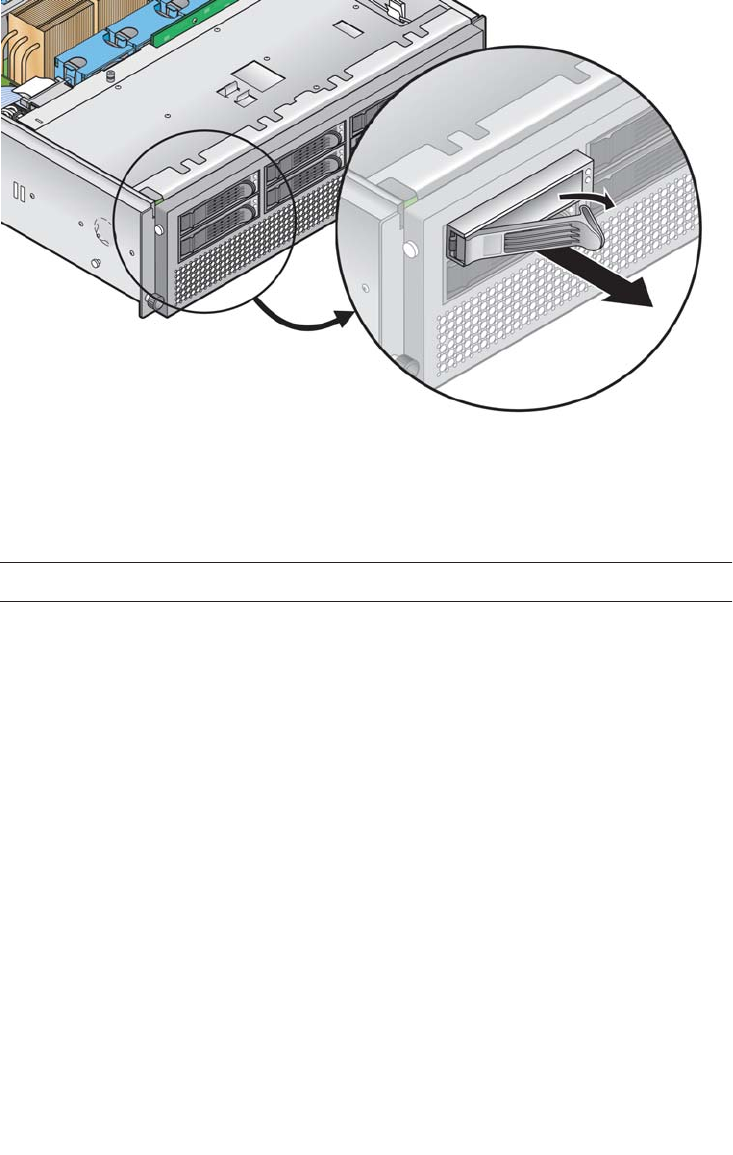
4-22 Sun Fire V20z and Sun Fire V40z Servers—User Guide • March 2005
FIGURE 4-12 SCSI Hard Disk Drive Carrier and Release Latch
3. Grasp the carrier bezel with both hands and carefully pull the carrier out of the
drive bay.
Note – Avoid using the arm to remove the carrier.
4.5.2.2 Installing an HDD and Carrier
1. Squeeze the HDD release latch and carefully swing the arm to the left as far as it
will go.
2. Grasping the body of the drive in both hands, carefully guide the connector end
of the HDD into the drive bay, sliding the carrier into the bay until the arm
engages and partially closes itself.
3. Push the arm forward and latch it to lock the carrier in place.


















