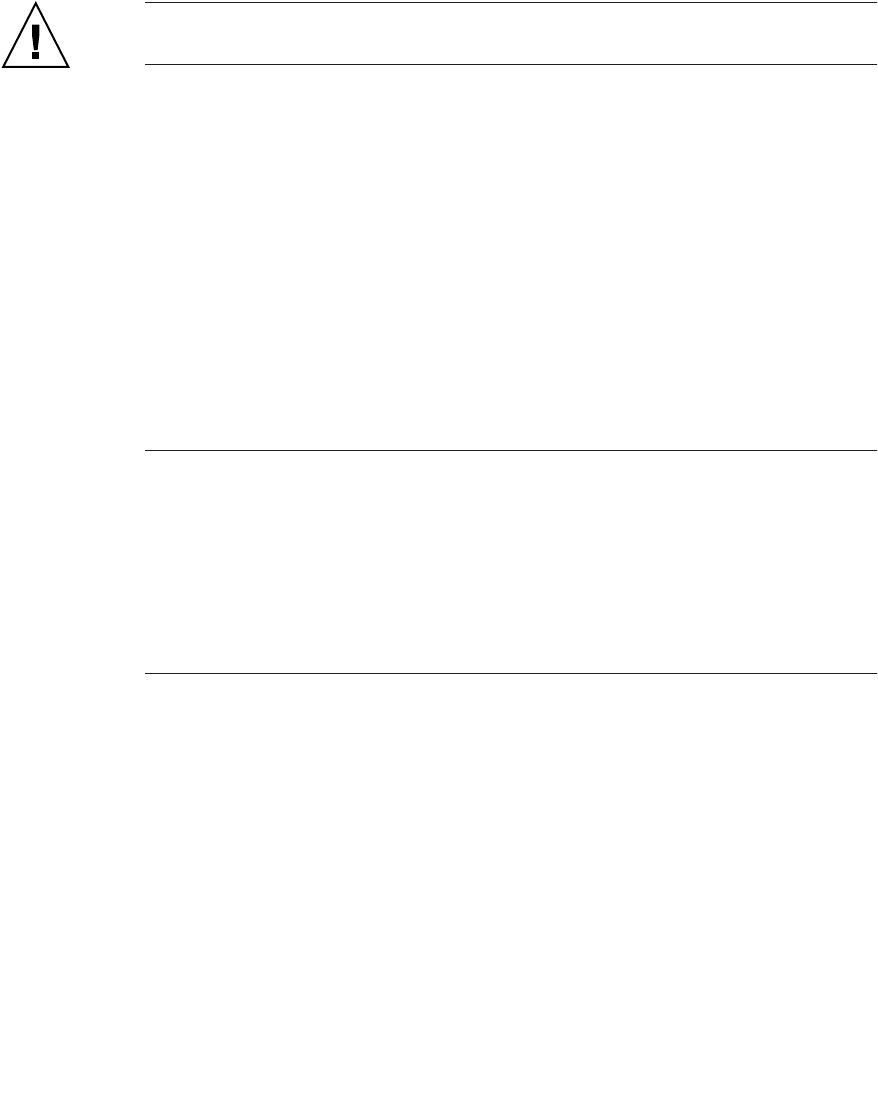
3-14 Sun Fire V20z and Sun Fire V40z Servers—User Guide • March 2005
3.5.2 PCI Card
Caution – Do not use +5 V PCI cards or you may cause damage to the
motherboard. Use only +3 V PCI cards in your Sun Fire V20z and V40z servers.
3.5.2.1 Supported PCI Cards
For the current list of PCI cards that are supported for the Sun Fire V20z and Sun
Fire V40z servers, visit
http://www.sun.com/servers/entry/v20z/optioncards.html.
This page also contains links to third-party Web sites for further information on each
of the cards.
3.5.2.2 Adding or Replacing a PCI Card
The following procedure describes how to add or replace a PCI card.
Note – Before installing or replacing a PCI card, refer to the following guidelines:
If you are using the onboard NICs and one PCI card, install the PCI card in the right
(full-length) slot, looking from the front of the server. On the back panel, this is slot
PCI 0; refer to
FIGURE 1-2.
If you are using the onboard NICs and two PCI cards, install the faster PCI card in
the right (full-length) slot and the slower card in the left (half-length) slot (PCI 1 on
the back panel). If you are not using the onboard NICs, install a half-length card in
the left (half-length) slot and a full-length card in the right (full-length) slot.
1. Power off the server, including any attached peripherals, and disconnect the
server from the electrical outlet.
Refer to “Powering Off the Server and Removing the Cover” on page 3-2.


















