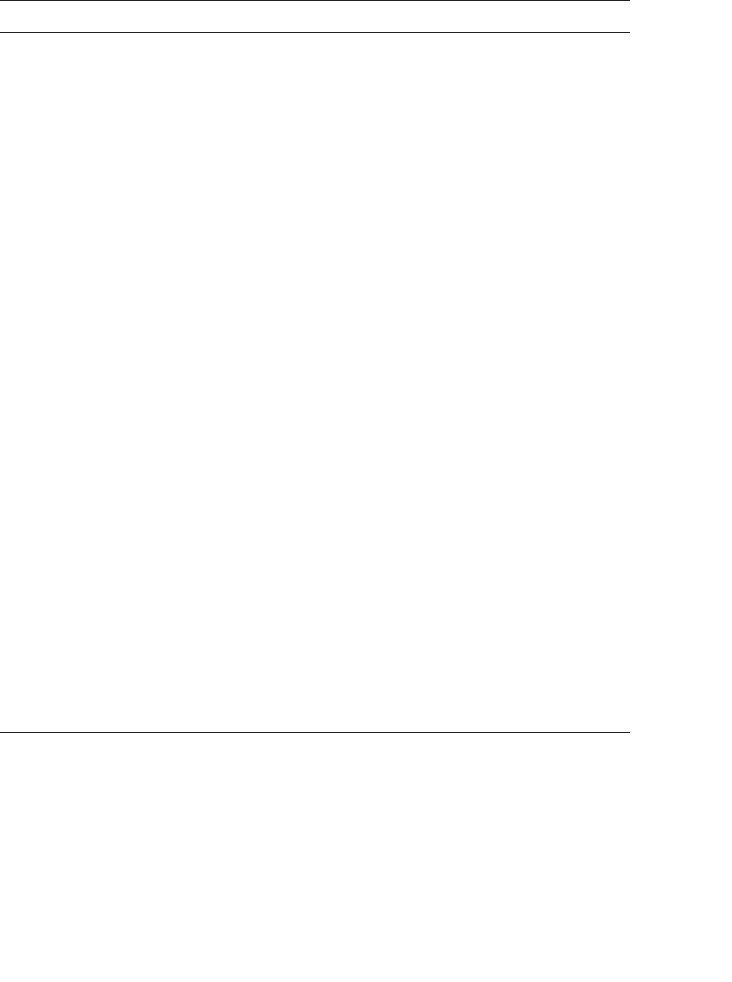
Appendix C SCSI BIOS Configuration Utility C-7
C.2.5 Adapter Properties
The Adapter Properties menu allows you to view and modify adapter settings. It
also provides access to an adapter’s device settings.
Following are the options on the Adapter Properties menu.
TABLE C-7 Adapter Properties
Option Description
<Device Properties> To view and modify device properties, press
Enter.
<RAID Properties> To view, create/delete or configure RAID
arrays, press Enter.
<Synchronize Whole
Mirror>
Copies the data from the primary copy of the
mirrored array to the secondary copy.
Host SCSI ID Indicates the SCSI identifier of an adapter [0-7]
or [0-15]. It is recommended that this field be set
to the highest priority SCSI identifier, which is
7.
Note: 8-bit SCSI devices cannot see identifiers
greater than 7.
SCSI Bus Scan Order Indicates the order in which to scan SCSI
identifiers on an adapter. Changing this item
will affect drive letter assignment(s) if more
than one device is attached to an adapter.
Note: Changing this item may conflict with an
operating system that automatically assigns
drive order.
Removable Media Support Specifies the removable media support option
for an adapter. Three settings are allowed:
None indicates no removable media support
whether the drive is selected as first (BBS) or is
first in the scan order (non-BBS).
Boot Drive Only provides removable media
support for a removable hard drive if it is first
in the scan order.
With Media Installed provides removable
media regardless of the drive ordering.


















