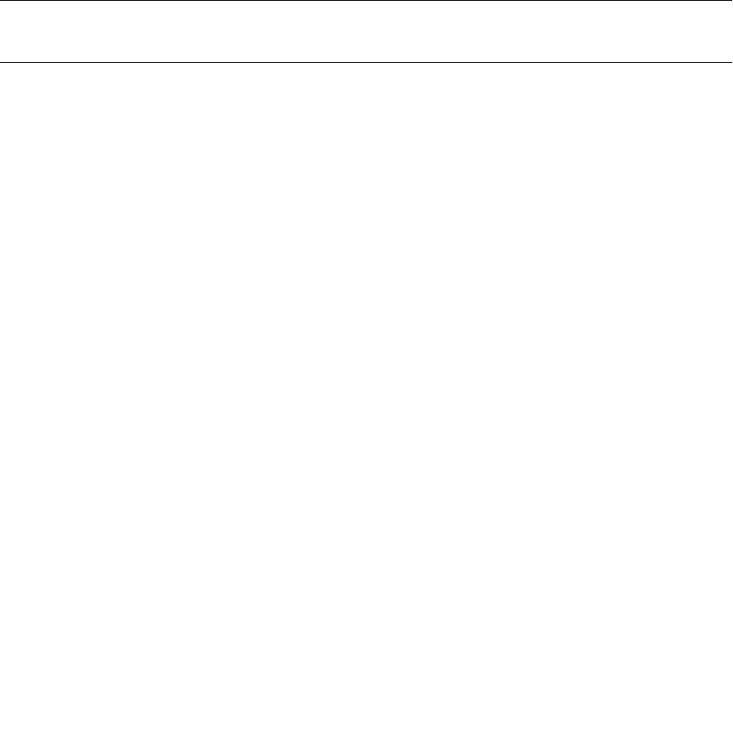
4-54 Sun Fire V20z and Sun Fire V40z Servers—User Guide • March 2005
4.5.12.1 Replacing a CPU on the Motherboard
Removing the CPU and Heatsink
1. Power off the server, including any attached peripherals, and disconnect the
server from the electrical outlet. If your server includes two power supplies,
ensure that both power cords are disconnected from the electrical outlet.
Refer to “Powering Off the Server and Removing the Cover” on page 4-2.
2. Remove the main air baffle (see
FIGURE 4-20).
Lift the rear edge of the baffle, then move it toward the rear of the server to
disengage the hooks on the front edge of the baffle.
3. Remove fans 9 through 11 from the front fan-cage assembly to provide clearance.
Squeeze the retainer clip on the edge of the fan, then pull the fan straight up to
disengage its connector and remove it from its fan cage (see
FIGURE 4-23).
Note – For fans 9 through 12, the numbers are imprinted on the plastic of the main
air baffle.
4. Remove the rear fan-cage assembly to provide clearance.
Squeeze the retainer clips on each end of the fan cage inward (see
FIGURE 4-25), then
pull straight up on the fan-cage assembly to disengage it from the motherboard
connector.
5. Loosen the captive screw that secures the heatsink hold-down assembly crossbar,
then remove the crossbar from within the heatsink fins (see
FIGURE 4-32).


















