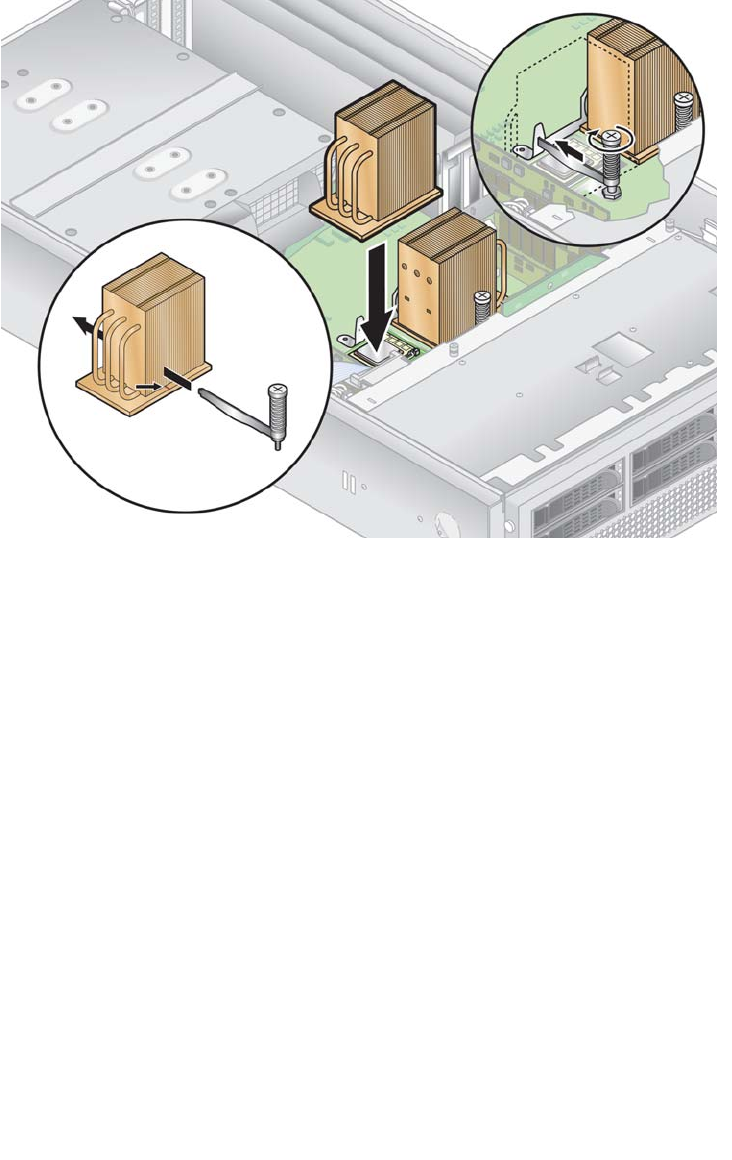
4-58 Sun Fire V20z and Sun Fire V40z Servers—User Guide • March 2005
FIGURE 4-34 Replacing the Heatsink Hold-Down Assembly Crossbar
4.5.12.2 Replacing a CPU on the Optional CPU Card
Removing a CPU and Heatsink
1. Power off the server, including any attached peripherals, and disconnect the
server from the electrical outlet. If your server includes two power supplies,
ensure that both power cords are disconnected from the electrical outlet.
Refer to “Powering Off the Server and Removing the Cover” on page 4-2.
It is not necessary to remove the cover for this procedure.
2. Remove the front bezel from the server by pressing in on the rubberized buttons
on each side of the bezel, then swinging the bezel top downward (see
FIGURE 4-15).
3. Open the CPU card door, which is located under the hard drive bays, to access the
CPU card. Press in the two buttons on the door and swing it downward so that it
is open 180 degrees from the closed position (see
FIGURE 4-16).


















