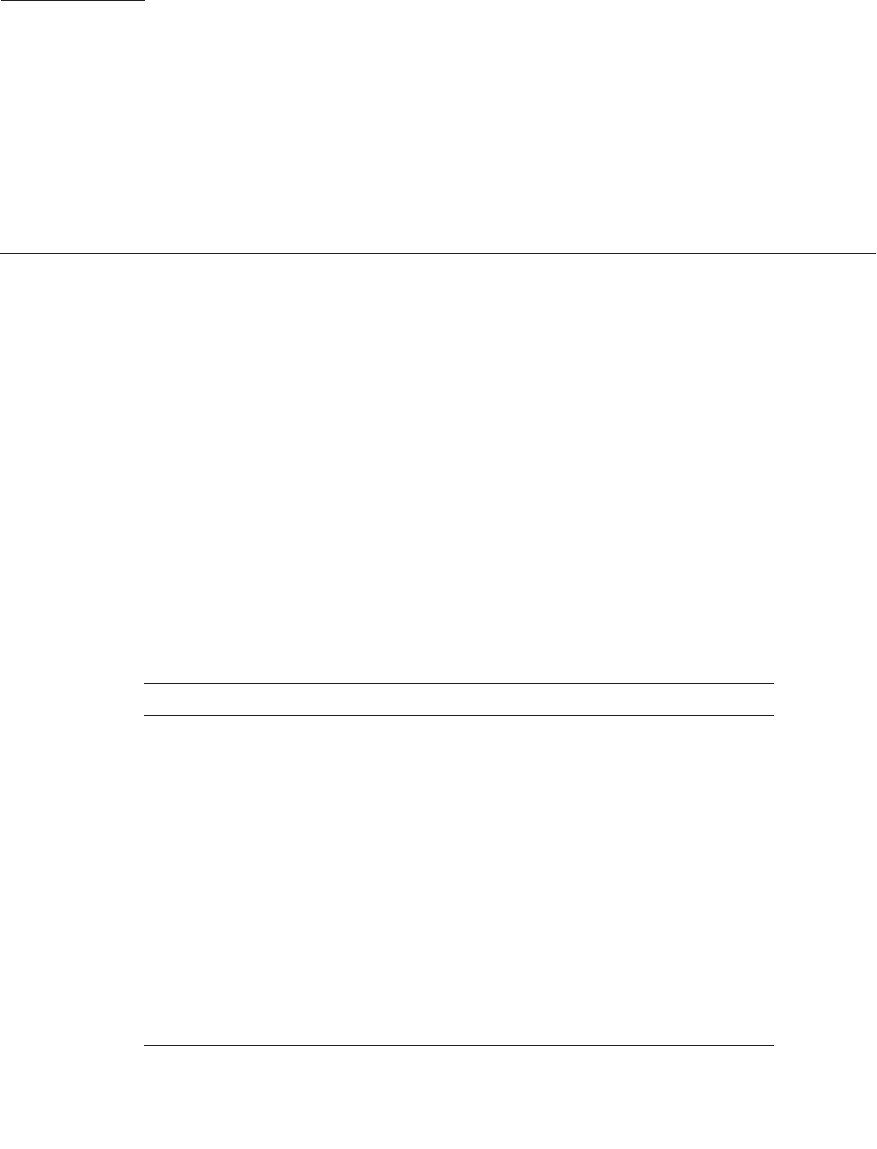
B-1
APPENDIX
B
BIOS POST Codes
Typically, the BIOS displays warning or error messages on the video display in the
event of hardware or configuration errors. However, in some cases the error may be
so severe that the BIOS halts immediately or the BIOS might be unable to initialize
video. In these cases, it can be useful to determine the last Power On Self-Test
(POST) task that the BIOS was executing. This is indicated by the value written to
port 80.
For information about retrieving the last port 80 post code using the
sp get port80
command, refer to the
Sun Fire V20z and Sun Fire V40z
Servers—Server Management Guide
for details.
You can also retrieve the last 10 port 80 post codes using the operator panel. Refer to
the
Sun Fire V20z and Sun Fire V40z Servers—Server Management Guide,
for more
details about using the operator-panel menus.
TABLE B-1
lists the BIOS POST codes for the Sun Fire V20z and Sun Fire V40z servers.
TABLE B-1
BIOS POST Codes
Post Code Description
02 Verify real mode
03 Disable non-maskable interrupt (NMI)
04 Get CPU type
06 Initialize system hardware
07 Disable shadow and execute code from the ROM
08 Initialize chipset with initial POST values
09 Set IN POST flag
0A Initialize CPU registers
0B Enable CPU cache
0C Initialize caches to initial POST values


















