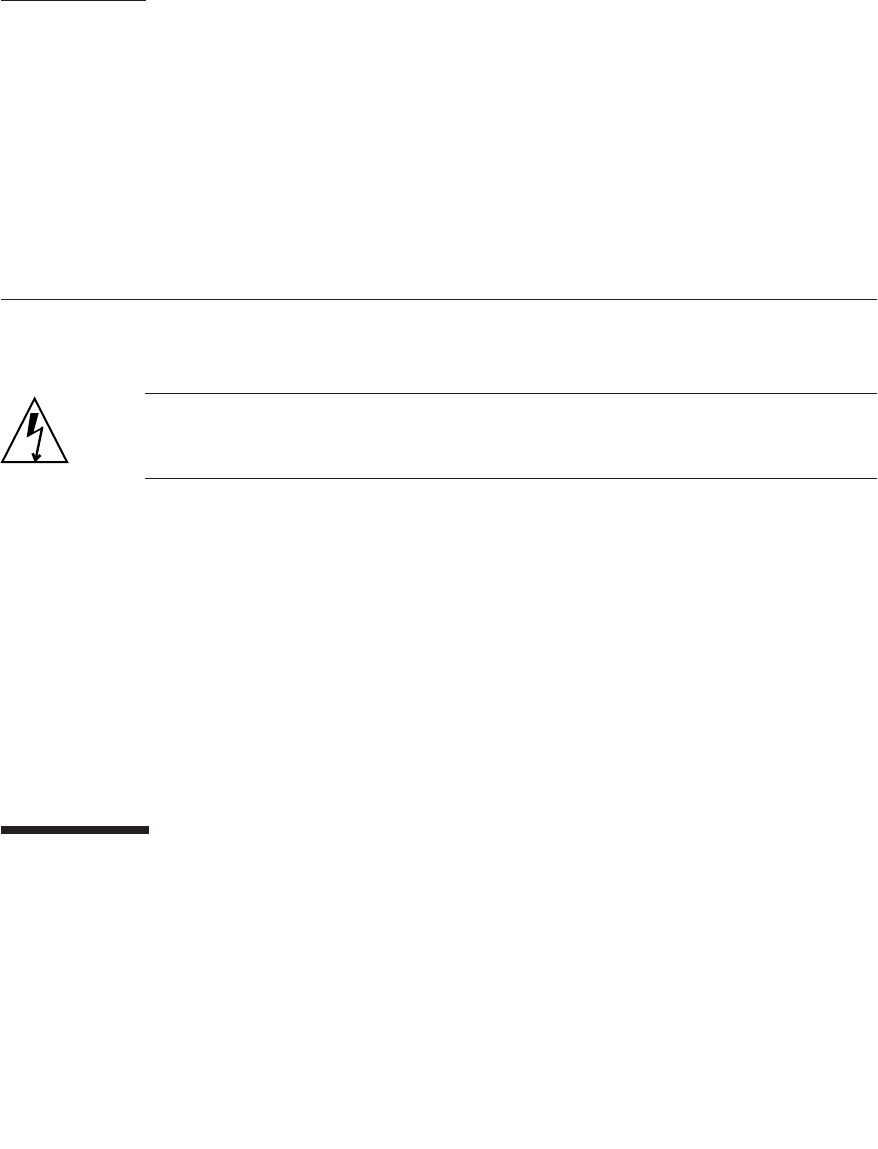
3-1
CHAPTER
3
Maintaining the Sun Fire V20z
Server
This chapter describes how to add, replace and configure components in the Sun Fire
V20z and V40z servers server after it has been set up.
Caution –
Before touching or replacing any component inside the server, disconnect
all external cables. If possible, place the server on a grounded electrostatic-discharge
(ESD) pad and ALWAYS wear a properly grounded, antistatic wrist strap.
For instructions on maintaining a Sun Fire V40z server, see Chapter 4.
This chapter contains the following sections:
■
“Tools and Supplies Needed” on page 3-1
■
“Powering Off the Server and Removing the Cover” on page 3-2
■
“Releases of the Sun Fire V20z Server” on page 3-5
■
“Locations of Sun Fire V20z Components” on page 3-4
■
“Customer-Replaceable-Unit Replacement Procedures” on page 3-12
■
“Sun Fire V20z Indicators, Switches and Jumpers” on page 3-44
To determine and isolate a faulty component, refer to the
Sun Fire V20z and Sun Fire
V40z Servers—Troubleshooting Techniques and Diagnostics Guide
(817-7184).
3.1 Tools and Supplies Needed
■
#2 crosshead screwdriver
■
Antistatic wrist strap
■
Alcohol pads (for CPU replacement only)


















