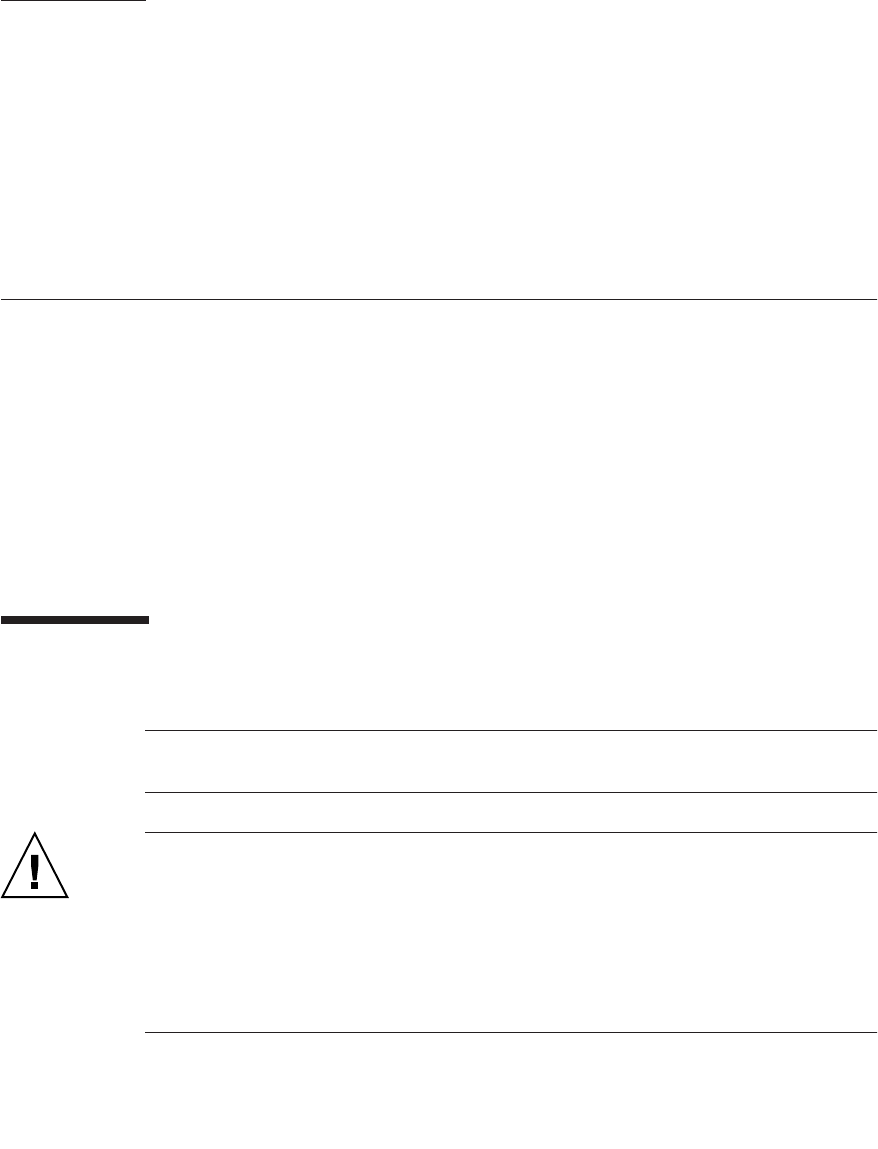
2-1
CHAPTER
2
Powering On and Configuring BIOS
Settings
This chapter contains instructions on powering on and configuring the server BIOS.
Changing the BIOS parameters is only necessary if you want to change the defaults.
Before powering on the server for the first time, follow the instructions in the Sun
Fire V20z and Sun Fire V40z Servers—Installation Guide to set up your server.
This chapter contains the following sections:
■ “Powering On the Server” on page 2-1
■ “Escape Sequences for Remote Console Terminal” on page 2-4
■ “BIOS Setup Utility” on page 2-5
■ “Booting From a USB Diskette Device” on page 2-16
2.1 Powering On the Server
Note – Before powering on a server for the first time, follow the setup instructions in
the Sun Fire V20z and Sun Fire V40z Servers—Installation Guide.
Caution – Before you power on a Sun Fire V40z server for the first time, you must
remove the packaging inserts from the server’s PCI card slots and CPU card slot to
ensure proper air flow and cooling. You can discard these packaging inserts, which
serve as protection during shipping. Do NOT remove the plastic air-baffle inserts
from the PCI slots.
The updated release (chassis PN 380-1206) of the server does not ship with the
packaging insert in the PCI card slots.


















