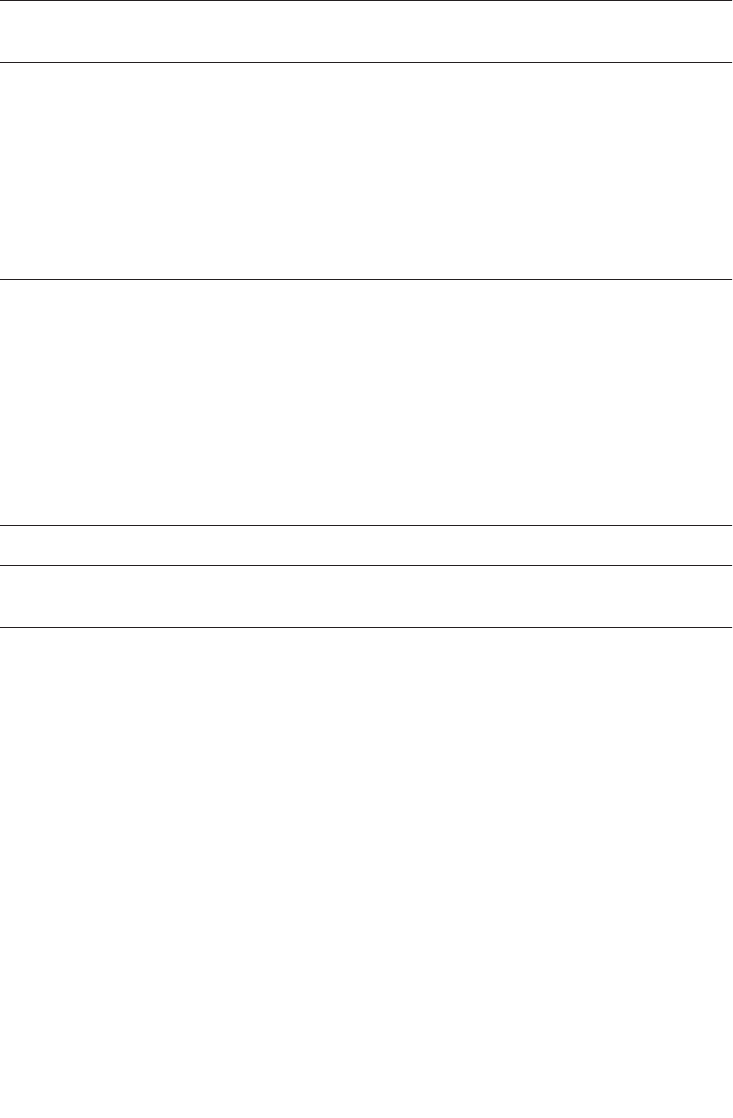
Chapter 4 Maintaining the Sun Fire V40z Server 4-65
4.5.14 Cable Kit
Note – The chassis part number (PN) is labelled on the front panel of the server,
near the DVD-ROM/Diskette Drive assembly.
The following procedure describes how to remove and replace the following cables:
■ Operator-panel board cable
■ DVD-ROM/Diskette drive assembly cable
■ Internal USB cable
■ SCSI backplane power cable
■ SCSI signal cable
Note – The cable kit for the Sun Fire V40z server contains two SCSI signal cables:
a. The longer cable is used on the original release of the server (chassis part number
[PN] 380-1010). Only a qualified technician should replace the SCSI signal cable on
the original release, as it involves removing all components and the motherboard
from the chassis.
b. The shorter cable is used on the updated release of the server
(chassis PN 380-1206). This cable is now routed above the motherboard and can be
replaced by customers.
Note – To identify the version of your server, the chassis PN is labelled on the front
panel of the server, by the DVD-ROM/Diskette Drive assembly.
4.5.14.1 Remove System Components
Depending on the cable that you want to replace, you need to remove various
system components for access to the system cables.
For the operator-panel board cable, the internal USB cable and the
DVD-ROM/Diskette drive assembly cable, you should remove the following
components:
■ main air baffle
■ rear fan-cage assembly
■ PCI option cards installed in the vertical PCI slots
■ black plastic air-baffle cage around the vertical PCI slots
■ fan 12 (in the front fan-cage assembly) and its plastic air baffle


















